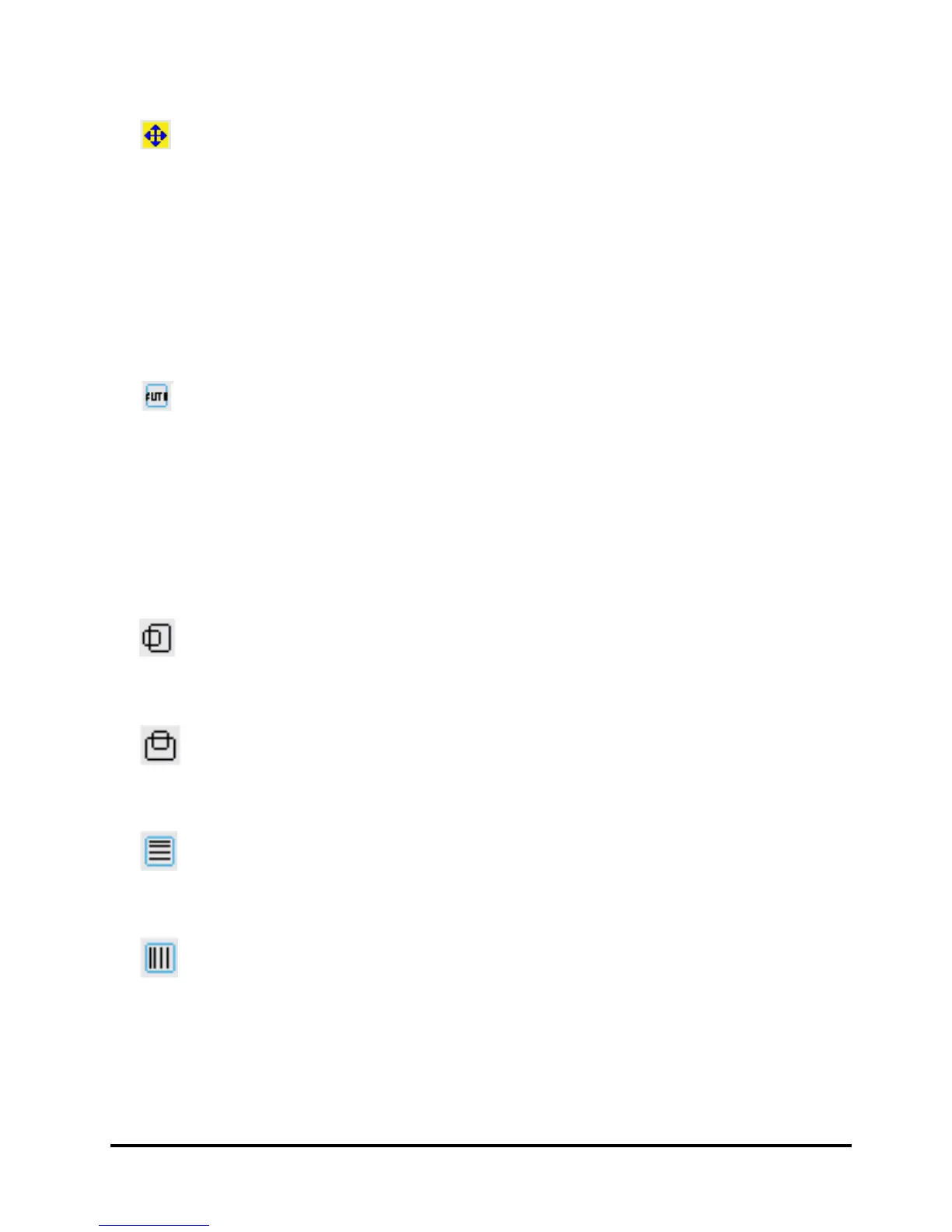MONITOR-CONTROL
Allow you to adjust the LCD monitor’s display settings.
Press the Adjustment control button to display the submenu.
Use the Function Select button to select one of the following
submenu options:
Auto Adjustment
Press the Adjustment control button to let the monitor
determine and select the setting that is most appropriate
for your system requirements.
H-POSITION:
To move the LCD monitor's display left or right on a horizontal plane.
V- POSITION:
To move the LCD monitor's display up or down on a vertical plane.
PHASE:)
To adjust the focus and clarity of the display
CLOCK:
To adjust the display pixel alignment.