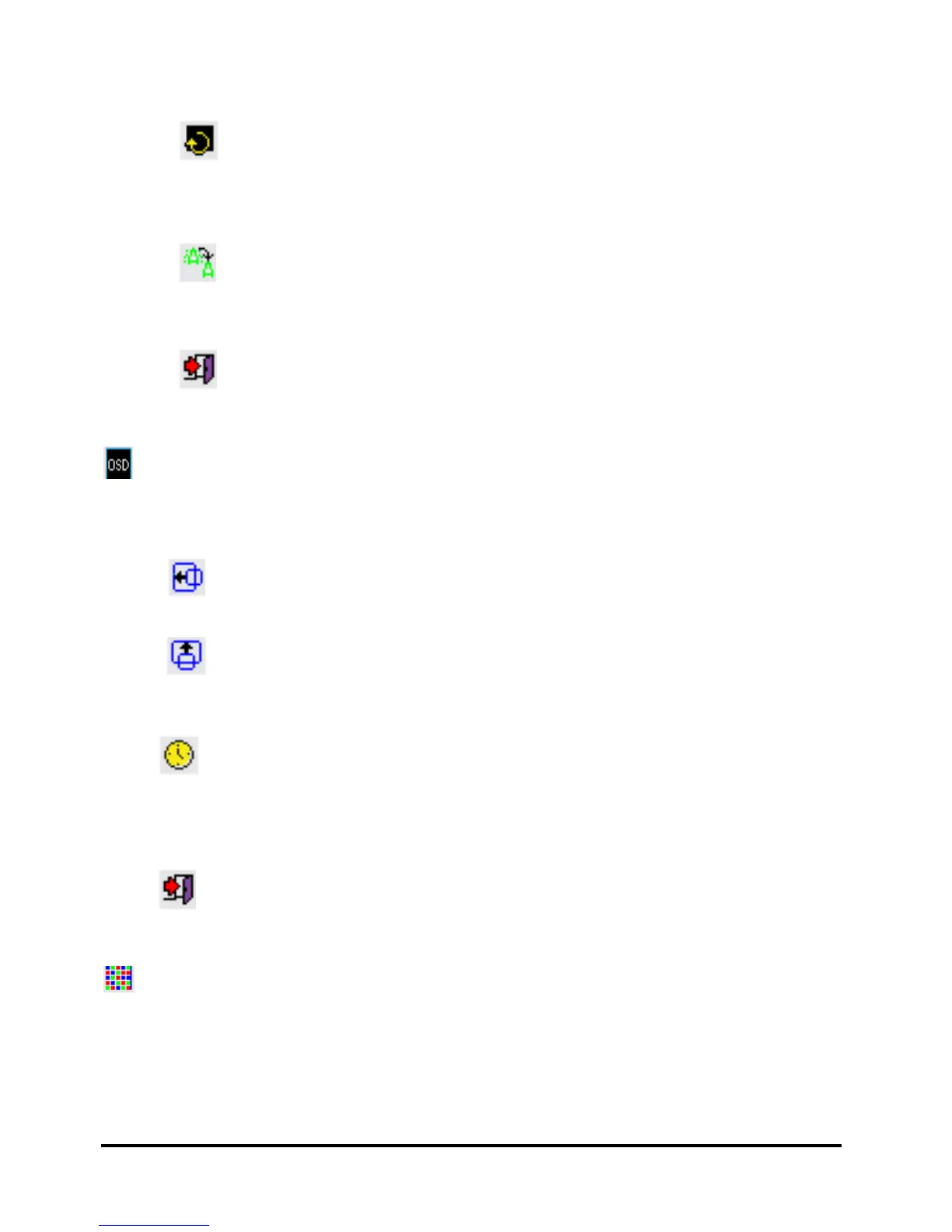10
RESET:
To reset all of the Monitor-Control submenu settings to the
factory default.
GRAPHIC/TEXT:
Press the adjustment control button to switch between
text and graphic display modes.
EXIT:
To exits the Monitor-Control submenu
OSD-CONTROL
The OSD-Control menu lets you adjust the position of the OSD on the
screen. Press the Adjustment control button to display the submenu.
OSD-H-POSITION:
To change the position of the OSD on a horizontal plane
OSD-V-POSITION:
To change the position of the OSD on a vertical plane.
OSD-TIMER:
The OSD menu display time can be set at 5, 10, 15, 20, 25 or 30
seconds.
EXIT:
To exit the OSD-Control submenu.
GRAPHIC-CONTROL:
The Graphic-Control option lets you make adjustments that effect
the contrast,brightness and color of the LCD monitor’s display.