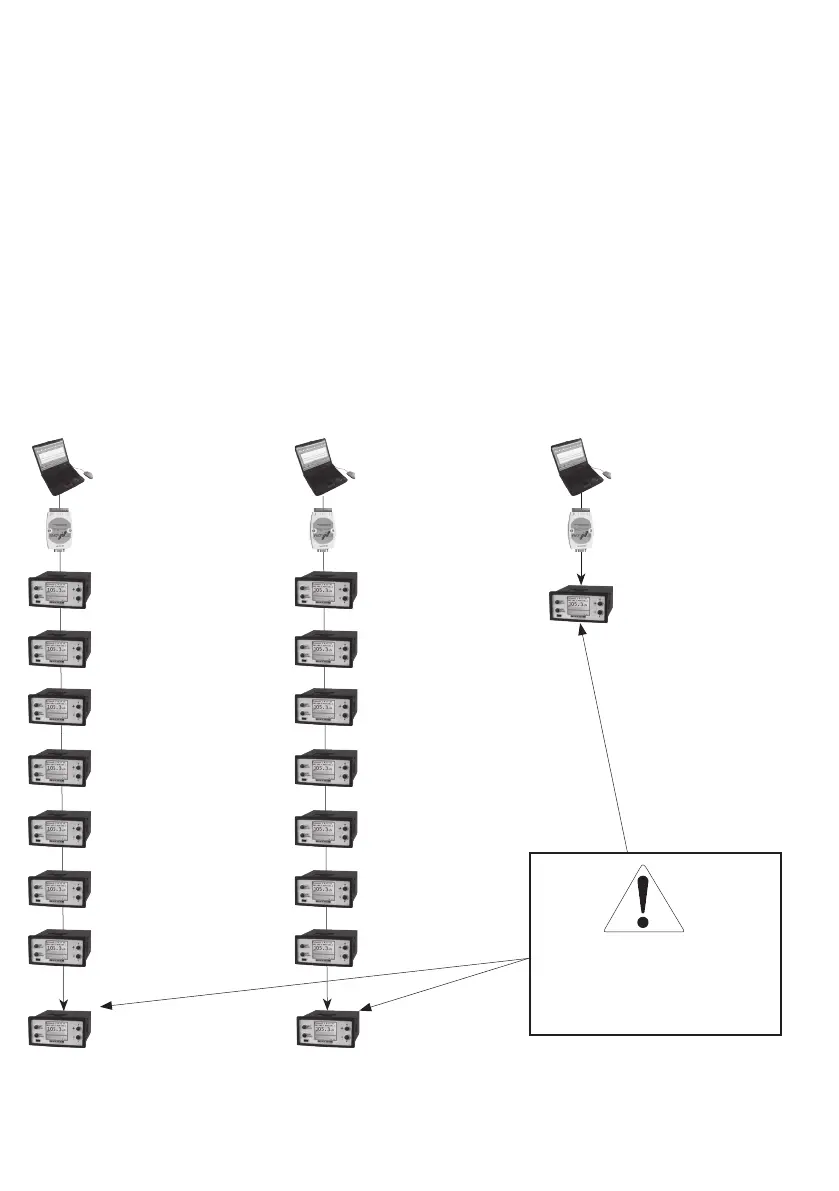16
3.4.2 Using the alarm function
Requirements:
A min. and max. limit value must be set in the “Material selection” menu for the mate-
rial characteristic curve with which a measurement is to be conducted. Furthermore, the
alarm must be activated in the “Material selection” menu.
In addition, the alarm must be activated in the “Alarm” menu.
3.4.3 Changing the settings
Channel selection
You can connect up to 24 display units by cable to the RS-422-to-RS-232 converter and
on to a PC. The individual display units are distinguished by different channel numbers
(chan), which can be assigned sequentially as shown in fig. 3.4.3a or in random order as
shown in fig. 3.4.3b. If you connect more than one display unit, the lowest channel num-
ber (chan) assigned must always be 01, as shown fig. 3.4.3a and fig. 3.4.3b. If you con-
nect only one display unit, this unit must be assigned the channel number 00, as shown
in fig. 3.4.3c.
fig. 3.4.3a fig. 3.4.3b fig. 3.4.3c
PC
Converter
Unit 1 = CHAN: 1
Unit 2 = CHAN 2
Unit 3 = CHAN 3
Unit 4 = CHAN 4
Unit 5 = CHAN 5
Unit 6 = CHAN 6
Unit 7 = CHAN 7
Up to max.
unit 24 = CHAN 24
PC
Converter
Unit 1 = CHAN: 6
Unit 2 = CHAN 4
Unit 3 = CHAN 3
Unit 4 = CHAN 1
Unit 5 = CHAN 7
Unit 6 = CHAN 24
Unit 7 = CHAN 2
Up to max.
unit 24 = CHAN 5
PC
Converter
Unit 1 = CHAN: 0
Always connect the ter-
minating resistors to the
physically last unit of the
cable connection.