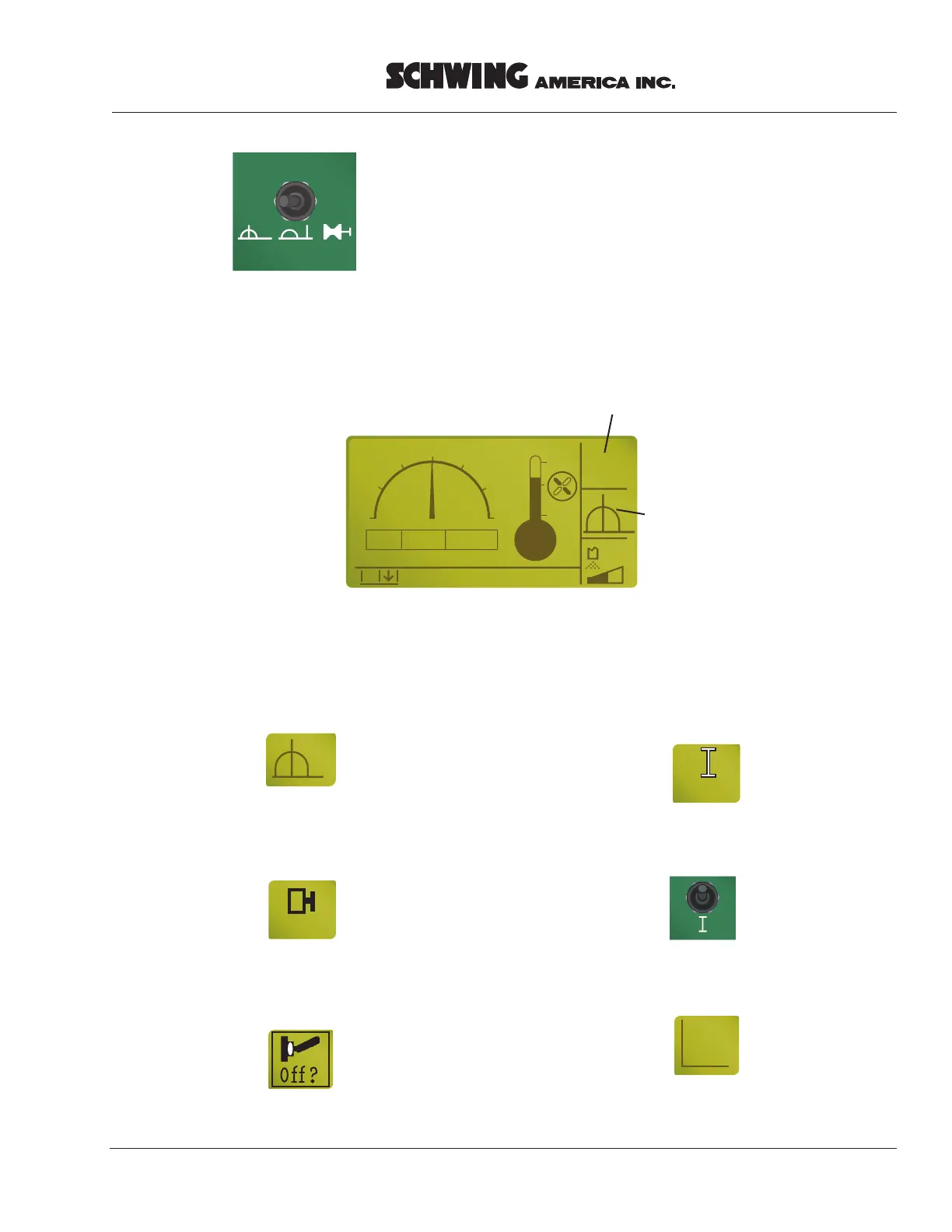Service Manual
V
ECTOR
C
ONTROLLER
-S
ERVICE
M
ANUAL
5
Selecting local control
This symbol is displayed in section #2 of Figure 4
when local control is selected.
This symbol will flash in section 1 of Figure 4 when
any E-stop on the machine is activated. Check that all
E-stop buttons are released.
This symbol flashes in section 1 when a switch on the
rear operator’s panel is on.
Set all switches to neutral.
This symbol flashes in section 1 of Figure 4 when the
system is ready for start-up.
Start up the system by activating the “I” switch on the
front panel of the controller (Figure 1 top).
Starting is confirmed by a brief beep and the symbol
below is displayed in section 1 of Figure 4.
vectorlocal.eps
Figure 3
Local/remote/ram change switch in
“local” mode
OK
1
0
2
3
PTO
Menu: [ENTER]=ON
1500 rpm
62˚C
x1000
1
2
Figure 4
Vector display window
localcontrol.eps
STOP!
estop.eps
Istart.eps
Start
Iswitch.eps
OK