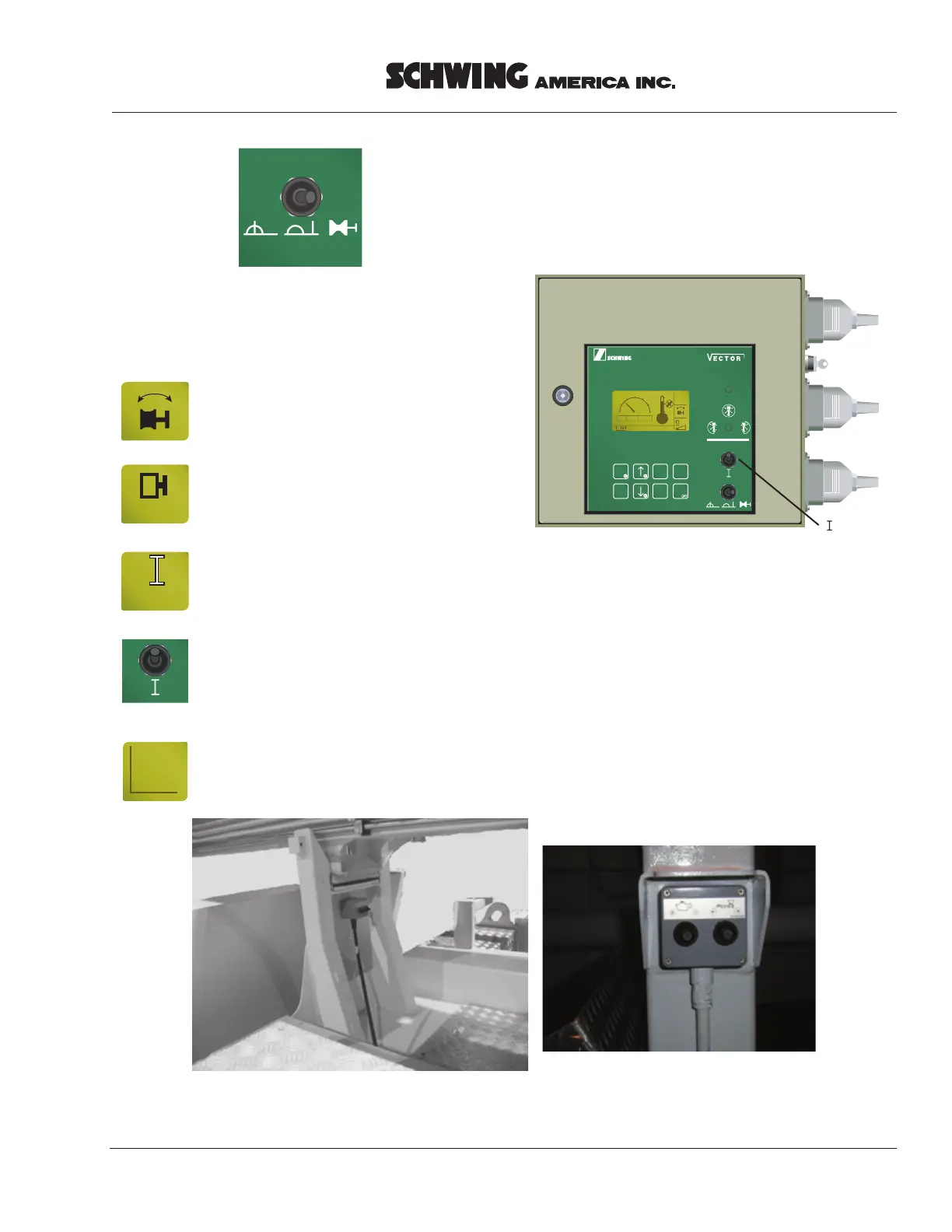Service Manual
V
ECTOR
C
ONTROLLER
-S
ERVICE
M
ANUAL
7
Selecting ram change mode:
This symbol is displayed in section 2 of
the screen (Figure 6).
This symbol flashes in section 1 (Figure
6) when any E-stop on the machine is
pushed. Unlock all E-stops.
This symbol flashes in section 1 (Figure
6) when the system is ready for start-up.
Start up the controller with the “I” switch
in (Figure 8).
Starting is confirmed by a brief beep and
the symbol on the left is displayed in
section 1 (Figure 6).
The ram change position disables both local (rear
panel) and remote control, brings the engine to idle,
reduces the stroke limiter to minimum output, and
gives complete concrete pump control to the concrete
pump forward/reverse switch located at the ram change
station (Figure 9). See the
Maintenance
section of the
operation manual for ram change instructions.
vectorramchange.eps
Figure 7
Local/remote/ram change
switch in “ram change” mode
STOP!
estop.eps
Istart.eps
Start
Iswitch.eps
OK
HOME HELP
CLEAR ENTER
OFF
QUIT
+
-
START
OK
1
0
2
3
PTO
Menu: [ENTER]=ON
1500 rpm
62˚C
x1000
“ ” switch
panelID.eps
Figure 8
Vector control panel
32ramchange.eps
Figure 9
Ram change station