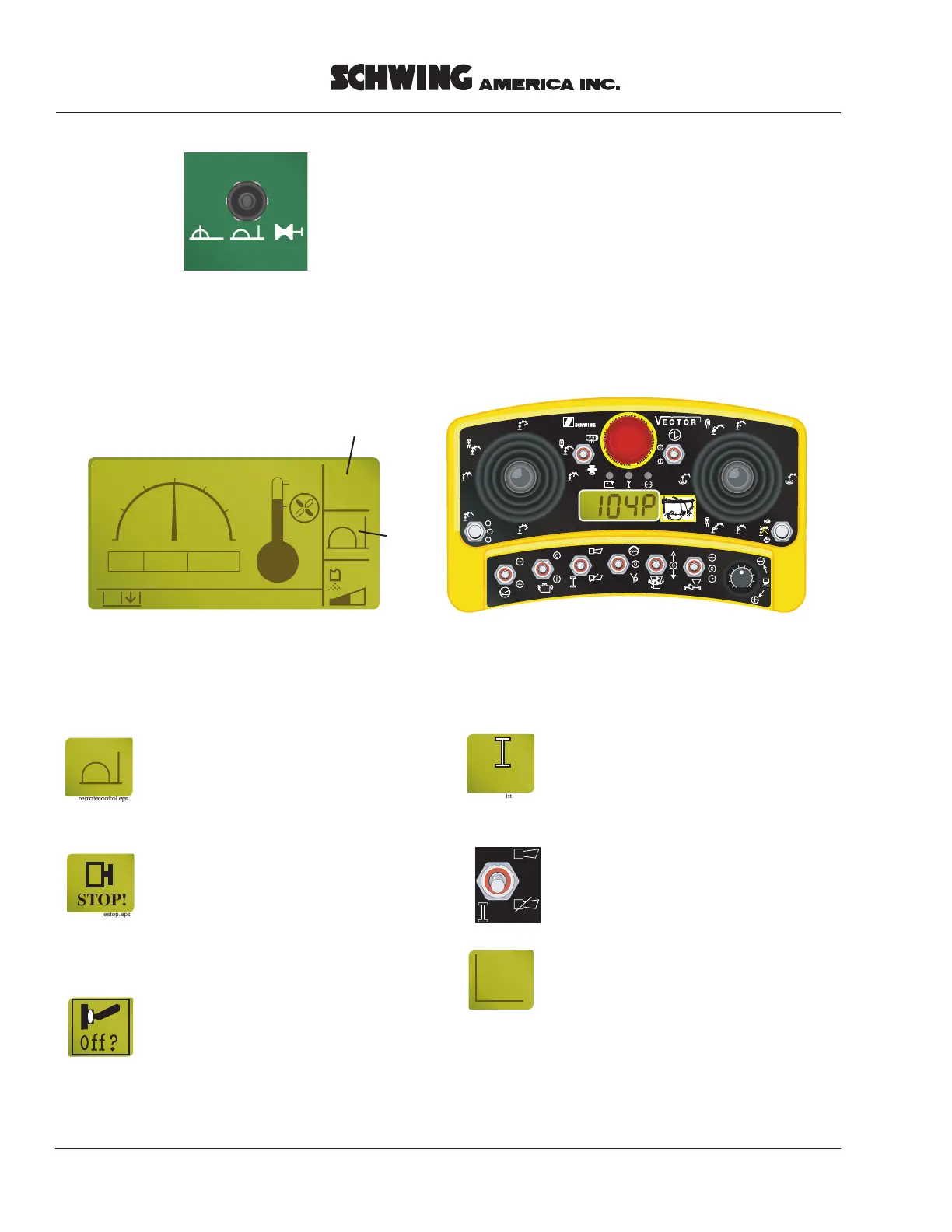Service Manual
6
V
ECTOR
C
ONTROLLER
-S
ERVICE
M
ANUAL
Selecting remote control
This symbol is displayed in section 2 of
the screen (Figure 6).
This symbol flashes in section 1 (Figure
6) when an emergency stop button on
the machine or on the remote control
box has been pressed.
The symbol flashes also when the
remote control box is off.
Unlock all E-stops or turn on the remote.
This symbol flashes in section 1 (Figure
6) when a switch on the remote control
box is on.
Set all switches to neutral.
This symbol flashes in section 1 (Figure
6) when the system is ready for start-
up:
Start up the control with this switch on
the remote control box.
The starting is confirmed by a brief
beep, and the symbol on the left is
displayed in section 1 (Figure 6).
vectorremote.eps
Figure 5
Local/remote/ram change switch in
“remote” mode
OK
1
0
2
3
PTO
Menu: [ENTER]=ON
1500 rpm
62˚C
x1000
1
2
displayID.eps
3
03 62 34 8
30 3565 34 C
5
4
3
2
1
0
10
9
8
7
6
1
2
3
remotebox.eps
Figure 6
Display screen for remote control
remotecontrol.eps
STOP!
estop.eps
Istart.eps
Start
activate"I".eps
OK