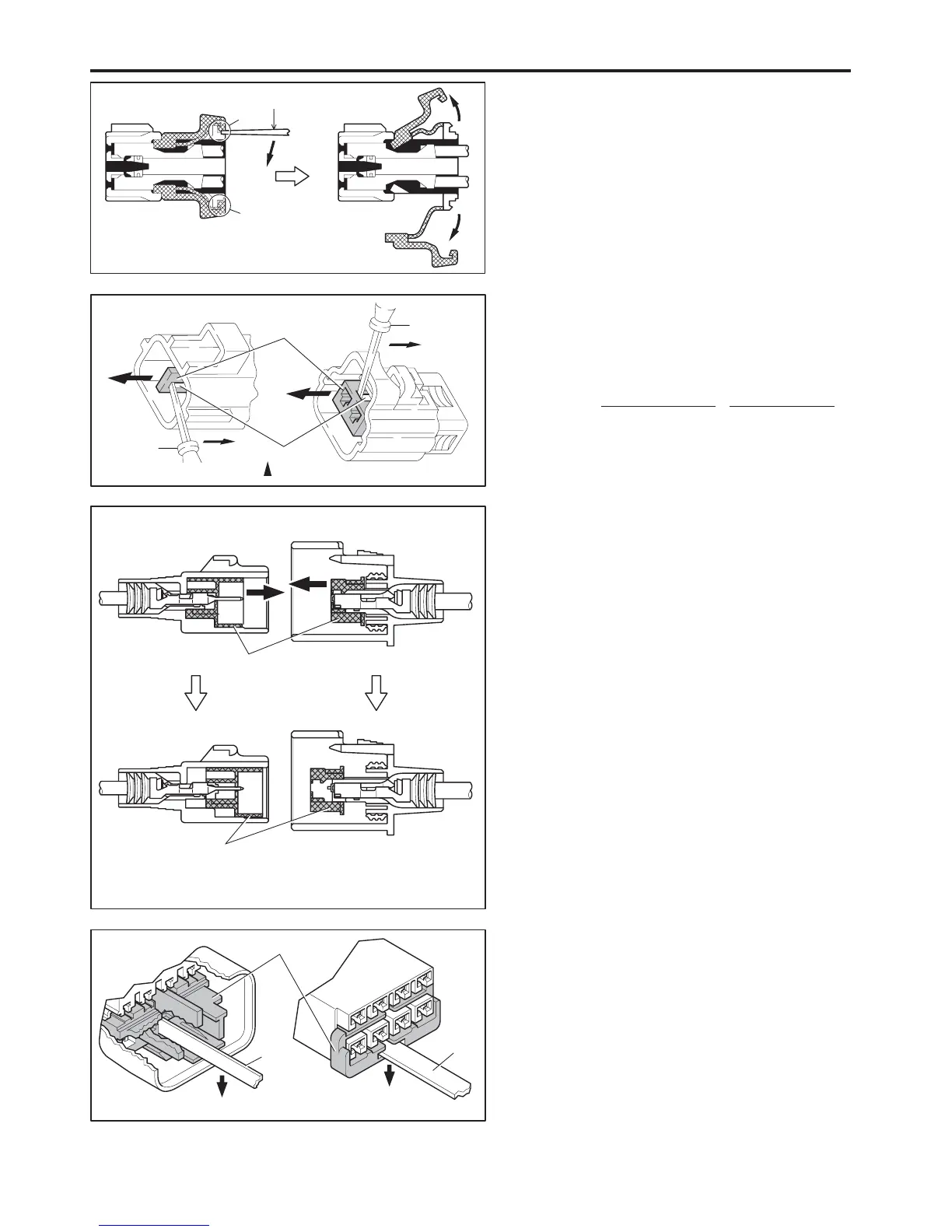Tool
Tab
Tab
Terminal
Retainer
Access Hole
( Mark)
Tool
Tool
[Female]
Example:
[Male]
(Case 1)
[Male] [Female]
Retainer
at Full Lock Position
Retainer
at Temporary Lock Position
Terminal Retainer
[Male]
Press Down
[Female]
Press Down
Tool
Tool
Example:
(Case 2)
SCION xA (EM00D0U)
15
C
[B] For Waterproof Type Connector
HINT : Terminal retainer color is different
according to connector body.
Example:
Terminal Retainer
: Connector Body
Black or White : Gray
Black or White : Dark Gray
Gray or White : Black
”Case 1”
Type where terminal retainer is pulled
up to the temporary lock position (Pull
Type).
Insert the special tool into the terminal
retainer access hole (YMark) and pull
the terminal retainer up to the
temporary lock position.
HINT : The needle insertion position varies
according to the connector’s shape
(Number of terminals etc.), so check
the position before inserting it.
”Case 2”
Type which cannot be pulled as far as
Power Lock insert the tool straight into
the access hole of terminal retainer as
shown.
