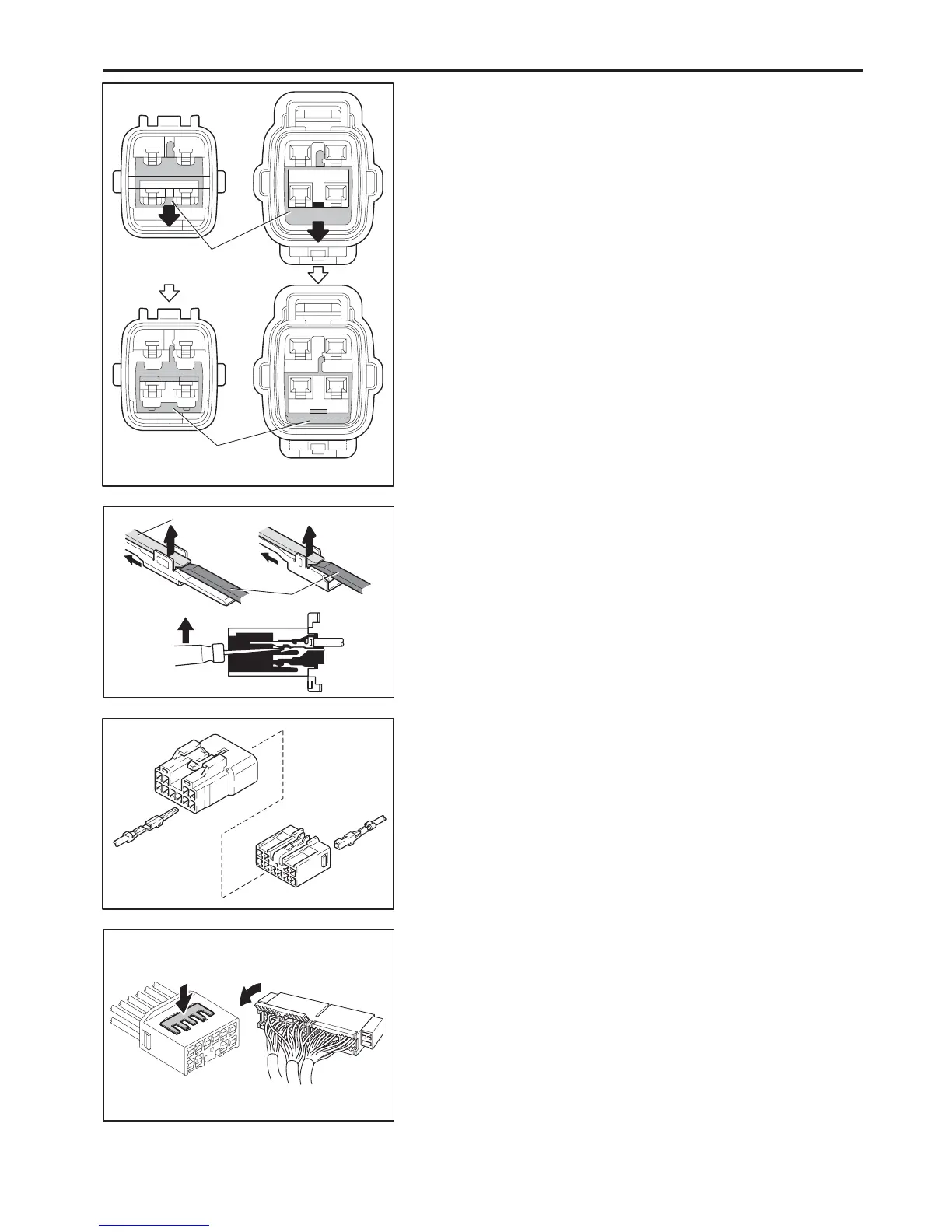Retainer at
Full Lock Position
[Male] [Female]
Retainer at
Temporary Lock Position
Locking Lug
Tool
16
SCION xA (EM00D0U)
C TROUBLESHOOTING
Push the terminal retainer down to the temporary lock position.
(c) Release the locking lug from terminal and pull the terminal out
from rear.
4. INSTALL TERMINAL TO CONNECTOR
(a) Insert the terminal.
HINT:
1. Make sure the terminal is positioned correctly.
2. Insert the terminal until the locking lug locks firmly.
3. Insert the terminal with terminal retainer in the temporary lock
position.
(b) Push the secondary locking device or terminal retainer in to
the full lock position.
5. CONNECT CONNECTOR
