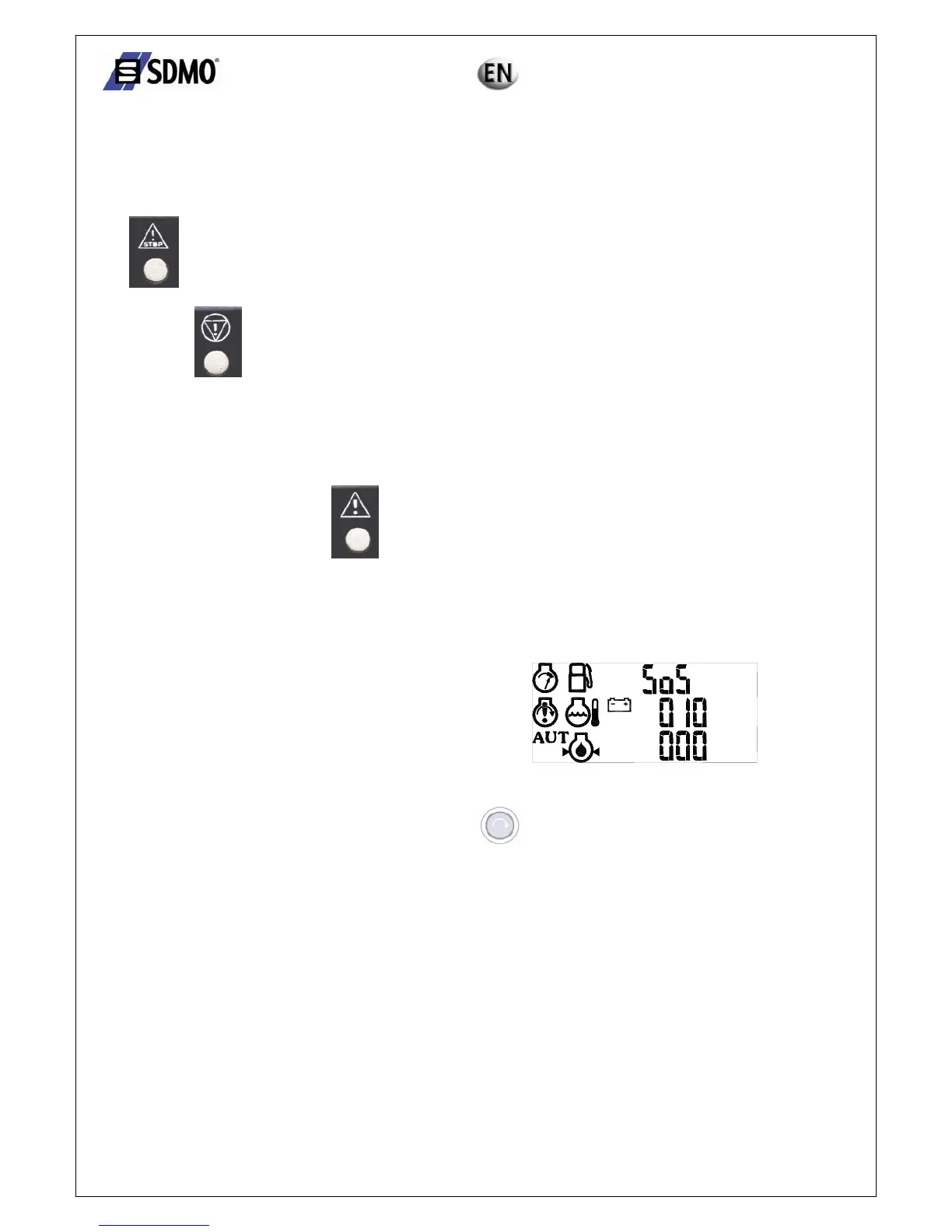12/22 Ref. GPAO : 33502017201_1_1
4. Alarms and faults
4.1. Display
Faults and alarms are displayed as follows:
c Faults
The
LED (general fault) will flash whenever a fault occurs.
In conjunction with this LED:
¾ The red
LED lights up and remains lit (only for the emergency stop fault).
¾ If a pictogram appears on the LCD screen this represents the fault along with the SOS message.
OR
¾ An SOS message appears flashing with a fault code.
d Alarms
Whenever an alarm occurs, the yellow
LED (general alarm) lights up flashing.
In conjunction with this LED:
¾ A pictogram appears flashing on the LCD screen to indicate the alarm along with the SOS message.
4.2. Appearance of a fault or an alarm
The appearance of a a fault or an alarm causes the
following screen to be displayed (one or more pictograms
or a fault code along with the SOS message are displayed).
This screen always appears before the screen referred to in
Section 3.1.1
The user can access the following screens by pressing the key
The fault or alarm screen will disappear once the fault or alarm has been removed.
Only one fault is displayed on this screen (the fault which caused the generating set to stop).
If one or more faults have appeared after the first fault, they can only be displayed after the first fault has been reset
(press "Reset" as many times as the number of faults present).
Note: an alarm can appear at the same time as a fault.