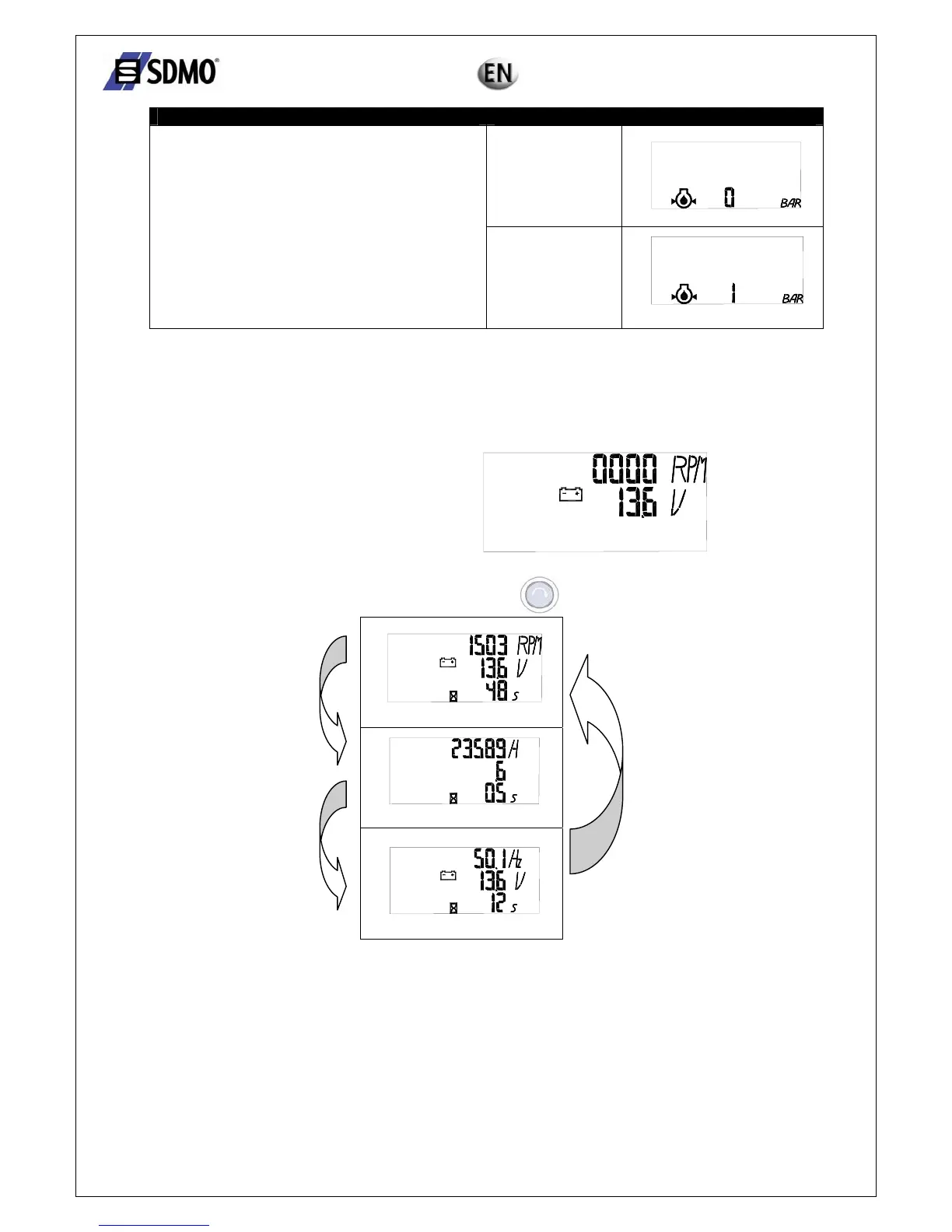19/22 Ref. GPAO : 33502017201_1_1
Parameter label Possible parameter value(s)
No display if
Motor oil pressure
Display if
9. Viewing the different screens
When the generating set is running, various screens can be accessed.
The number of screens which can be accessed depends on whether or not the "measurements" card has been inserted.
When it is switched on, the following screen is
displayed
Screen 1
Press the screen scroll button to navigate from one screen to another.
Fig. 9.1 – Example of possible navigation between screens