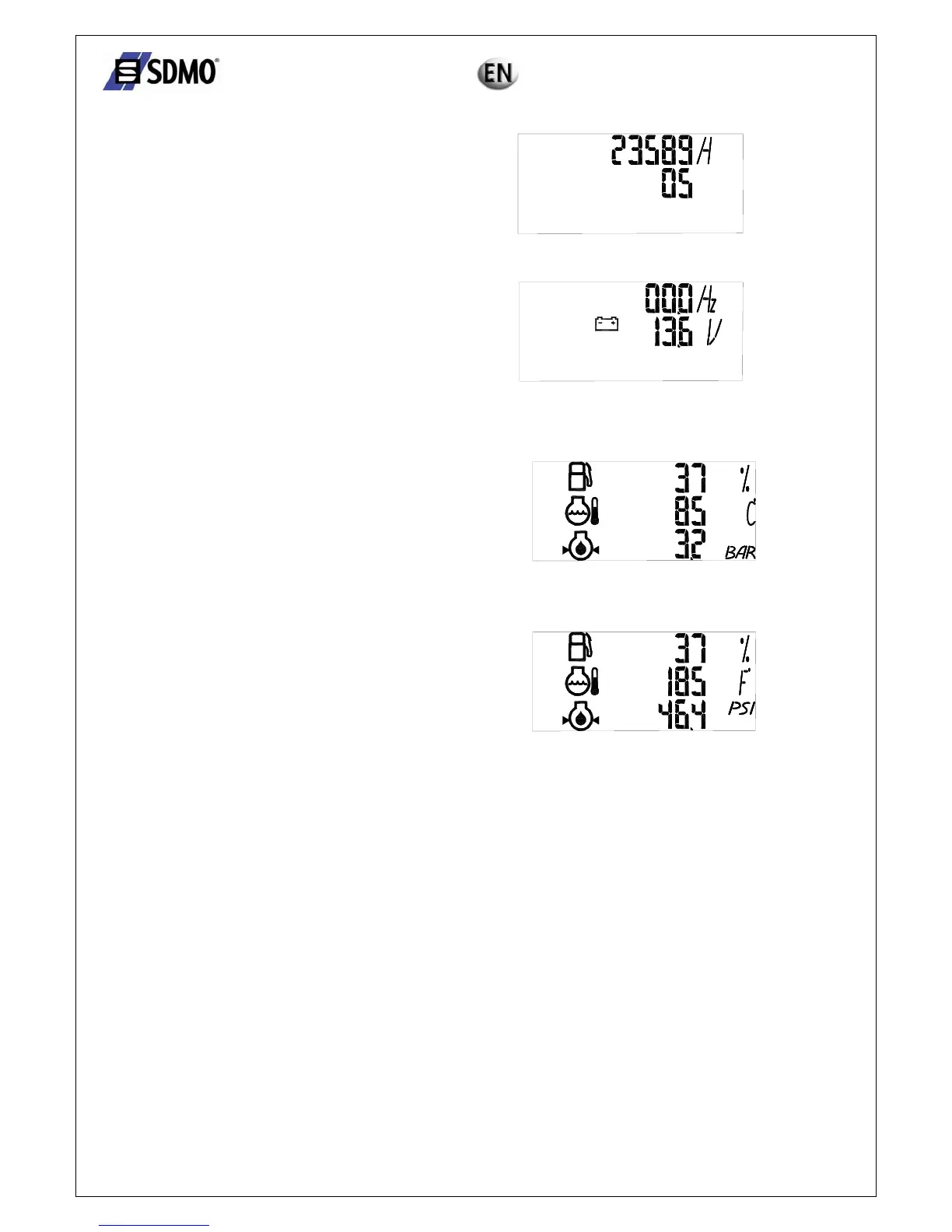20/22 Ref. GPAO : 33502017201_1_1
• 1st press
o The first line displays the number of operating
hours.
o The second line displays the number of operating
minutes.
Screen 2
• 2nd press
o the first line displays the frequency of the AC
current supplied by the generating set (Hz).
o The second line displays the battery voltage (V).
Screen 3
• 3rd press
o If a "measurements" card has not been inserted, the
display reverts to screen 1.
o If a "measurements" card has been inserted into the
module, the screen opposite appears:
- the first line displays the fuel level in the daily
service tank as a percentage of the tank capacity
- the second line displays the temperature of the
coolant (°C).
- the third line displays the oil pressure (Bar).
Screen 4
• 4th press
o If a "measurements" card has not been inserted, the
display reverts to screen 1.
o If a "measurements" card has been inserted into the
module, the screen opposite appears:
- the first line displays the fuel level in the daily
service tank as a percentage of the tank capacity
- the second line displays the temperature of the
coolant (°C).
- the third line displays the oil pressure (PSI).
Screen 5