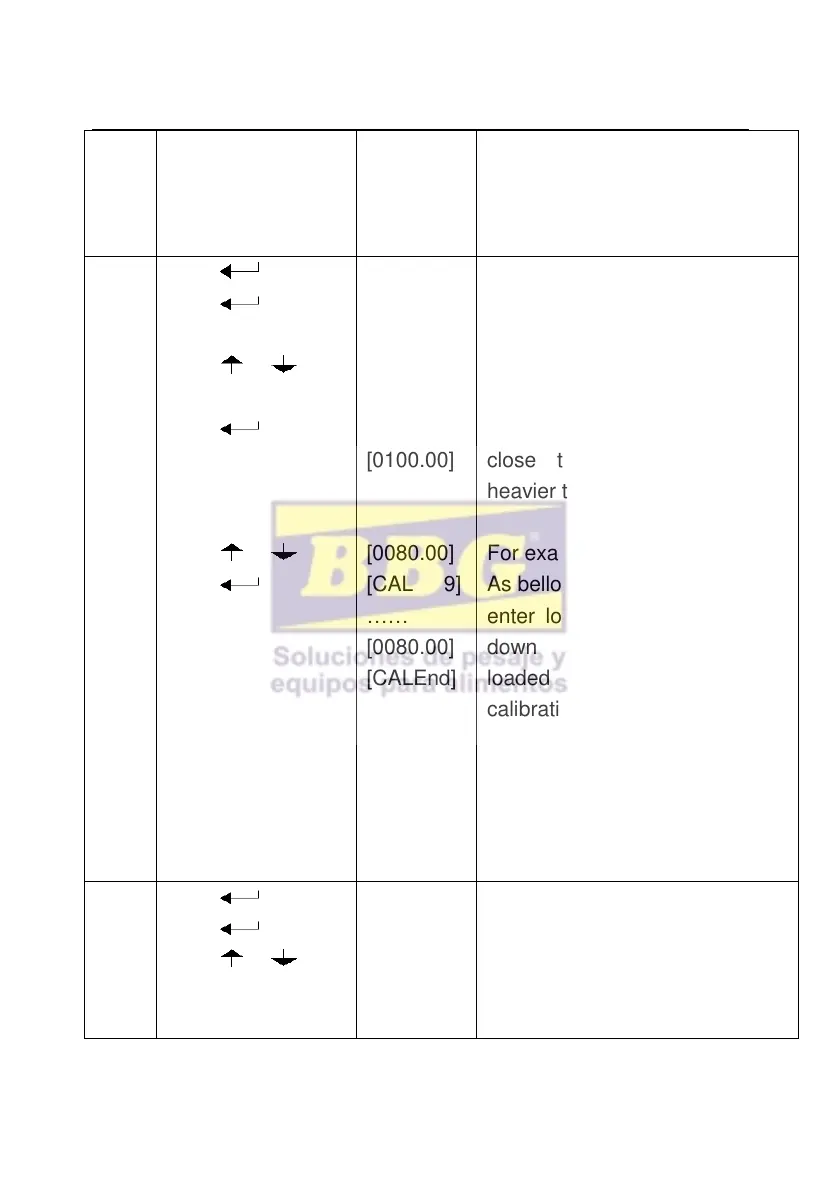light is on
Ensure zero calibration, countdown.
Till show[0.00](example for two
decimal point)。
Loading calibration
option:
0=Non-load calibration
1= load calibration
Basic on max capacity setting,
add suitable weight on scale.
close to the max capacity,
heavier than 10% max at least.
For example: the weight is 80kg
As bellows:
enter loading calibration, count
down over, indicator shows
loaded weight , loading
calibration finish.
If you want to set application
Function parameter. Press
“PRINT” if you want to exit press
“TOTAL”
Default parameters setting
option:0=non-restore default
parameters
1=restore default parameters
Note: after the above