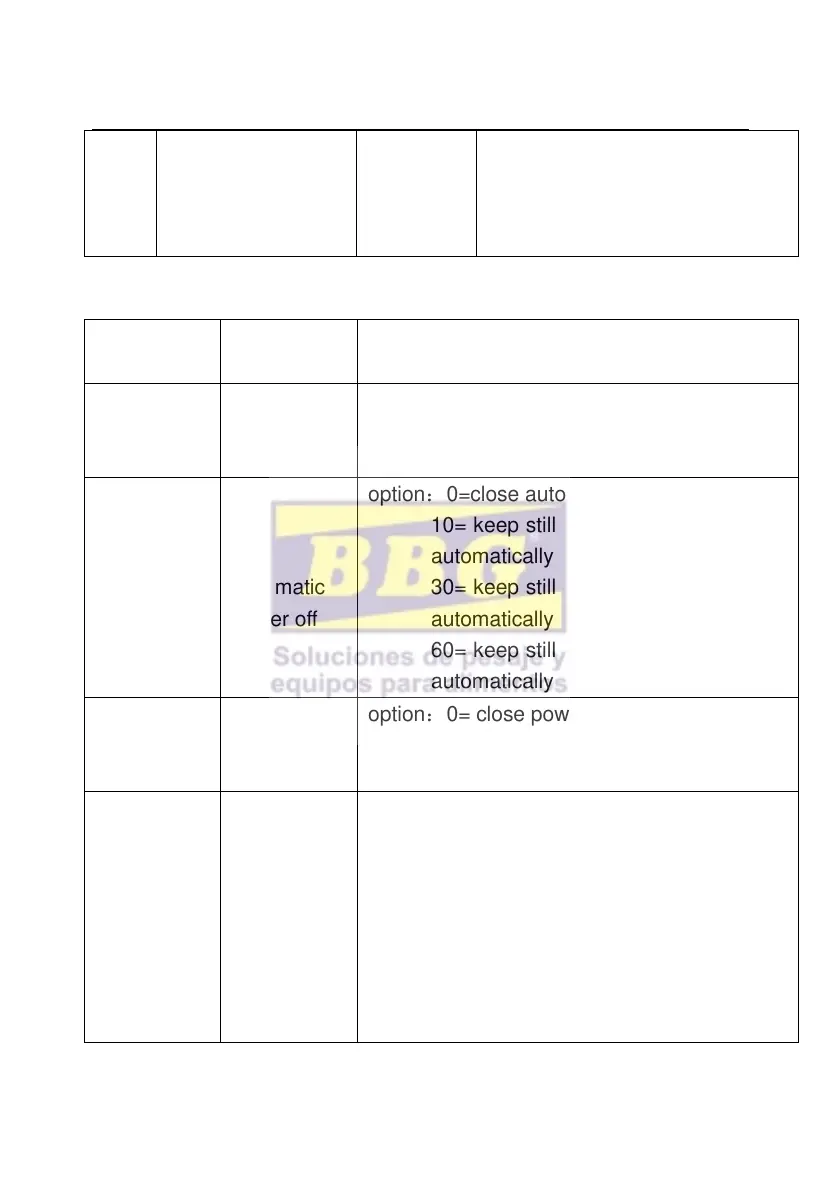IDS701 User Manual
Page 14 of 25
parameters setting finish, please
do not set default parameters
often, avoid the original setting
parameters lost.
4.3 Application function parameters setting chart
parameters setting and instruction
Options: 0 = close warning tone
1 = open warning tone
option:0=close auto power off
10= keep still within 10 min. power off
automatically
30= keep still within 30 min. power off
automatically
60= keep still within 60 min. power off
automatically
option:0= close power saving setting
3= keep still within 3 min. stop display
5= keep still within 5 min. stop display
option:0=close hold function
1=Peak hold /2=Data Hold
instruction:
Peak : it shows the max. data, mainly
application for materials testing, such as
tension and pulling force.
Hold:it shows current weight value. Mainly
application for animal weighing.