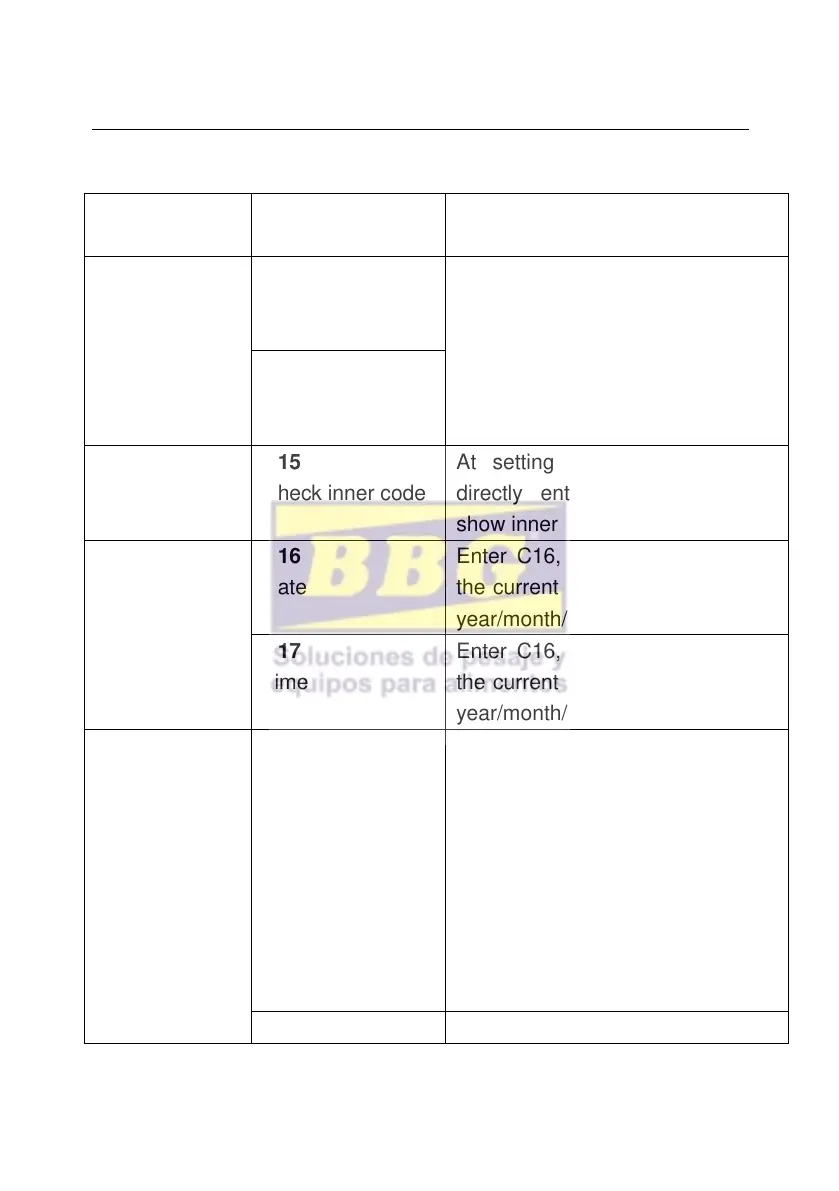IDS701 User Manual
Page 15 of 25
C12=0 kg/lb convert is ok
C12=1 kg/lb convert is unworkable
C13
Upper limit alarm
value
You can set it within the max.
capacity limit
C14
Lower limit alarm
value
At setting function mode, after
directly enter C15,indicator will
show inner code
Enter C16, you can direct to set
the current date, from left to right:
year/month/day
Enter C16, you can direct to set
the current date, from left to right:
year/month/day
C18
Serial interface
data output
method
option:0= Close serial interface
data output
1= Continuous sending, connect
big display
2=print method, connect printer.
3= Command request method ,
connect computer.
4=PC continues to sending
format, connect computer.