
Do you have a question about the Sea Tel 5012-91 and is the answer not in the manual?
Details the OpenAMIP protocol for antenna controller and satellite modem communication.
Guidelines for choosing the optimal location aboard ship for antenna mounting, considering line-of-sight and obstructions.
Covers considerations for mounting the antenna, including deck/deckhouse and pedestal requirements.
Details the process of installing the Above Decks Equipment (ADE) into its radome assembly.
Details the critical step of removing all shipping and stow restraints before energizing the antenna.
Covers the installation of below-decks equipment into racks or suitable locations.
Guides on connecting all below decks equipment as per the system block diagram.
Covers initial setup, calibration, and commissioning of the antenna system via the MXP.
Explains how to initiate the Commission Wizard from the system's interface.
Details the steps involved in filling out the Commission Wizard for system setup.
Outlines the initial steps for logging in and accessing the interface page to configure modem settings.
Explains how the Auto Trim function automatically calculates and sets Azimuth and Elevation trim offset parameters.
Details the process of manually optimizing targeting by tracking a satellite and adjusting Azimuth/Elevation values.
Describes the different automated search patterns initiated when satellite signal is lost.
Describes the expected behavior when the system successfully acquires a satellite and achieves network lock.
Outlines troubleshooting steps when the system fails to automatically find a satellite from a cold start.
Details troubleshooting steps when a satellite signal is found but network lock is not achieved.
Details the procedure for adjusting Skew and Linear Offset values to achieve optimum cross-pol isolation.




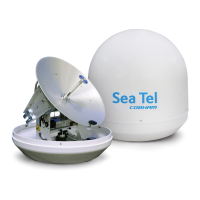





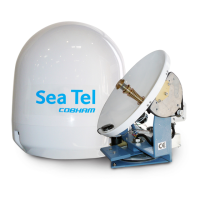

