
Do you have a question about the Sea Tel 6012-33 and is the answer not in the manual?
| Frequency Band | Ku-band |
|---|---|
| Mount Type | Pedestal Mount |
| Type | Marine Satellite TV Antenna |
| Polarization | Linear |
| Stabilization | 3-axis |
| Frequency Range | 10.7-12.75 GHz |
| Compatibility | Compatible with most satellite TV providers |
Details on system cables for the antenna system.
Information on connecting external inputs like GPS and phone.
Overview of the system's major component groups and inputs.
Explanation of setting up two antennas for uninterrupted service.
Details the protocol for antenna controller and modem communication.
Guidelines for choosing the optimal mounting location for the antenna.
Requirements for pedestal sizing, height, and mounting considerations.
Discussion of different mast types and their suitability for antenna mounting.
Procedures for safe access, grounding, and cable installation.
Steps for safely unpacking and inspecting the antenna system components.
Important notes and warnings regarding hardware and torque specifications.
Instructions for mounting and installing the Above Decks Equipment (ADE).
Procedures for preparing and installing 76" and 81" radome assemblies.
Critical steps for properly grounding the antenna pedestal to the ship's hull.
Essential steps to remove shipping restraints before energizing the antenna.
Guidance on installing and connecting the Below Decks Equipment (BDE).
Initial steps to connect a computer and power on the MXP unit.
Steps to set up the computer's IP address and network configuration.
Instructions on how to open a web browser and log into the MXP interface.
How to initiate the system setup wizard for initial configuration.
Detailed walkthrough of the wizard for network, gyro, and satellite configuration.
Selecting the correct gyro compass interface type for accurate heading input.
Procedures for operating without gyro input, including "Fixed" and "No Gyro" modes.
Calculating and entering the correct IF tracking frequency for satellite acquisition.
Procedure for optimizing feed polarization to the desired satellite signal.
Assuring encoder increments align with the ship's bow line for accurate pointing.
Methods for calibrating the relative azimuth position using HFO.
Procedure for entering large or small offsets using Home Flag Offset or AZ TRIM.
How Azimuth Trim simplifies targeting and reduces the need for Home Flag Offset.
Defining zones where antenna transmission is inhibited due to blockage or hazards.
Step-by-step instructions for setting up blockage zones in the MXP software.
Overview of modem configuration within the MXP via the Communication Interface page.
Configuring reflector, selecting modem manufacturer, and defining communication interface.
Detailed configuration for custom modem types, including lock input and block output.
A table summarizing common modem lock and mute settings for various modem types.
Automatic calculation and setting of Azimuth and Elevation trim offsets for accurate targeting.
Procedure for manually adjusting Azimuth and Elevation trim values for optimal tracking.
Explanation of different satellite search patterns (Spiral, Inclined Orbit, Sky Search).
Selecting TX Polarity, Band, and X-Pol/Co-Pol for satellite configuration.
Steps to choose a predefined or create a new satellite configuration.
Steps for automatic satellite acquisition when signal and network lock are achieved.
Procedures for when no signal is found or network lock is not achieved.
How to select and acquire a different satellite from the list.
Steps to optimize cross-pol isolation by adjusting Skew and Linear Offset.
Instructions for connecting serial M&C cables for the Codan LBUC.
Procedure for establishing communication with the Codan LBUC using terminal software.
Instructions for installing AZ, EL, and CL shipping/stow restraints.
Procedures for removing the AZ, EL, and CL shipping/stow restraints before operation.
Detailed technical specifications for the Above Decks Equipment (ADE).
Detailed technical specifications for the Below Decks Equipment (BDE).
List of compliance standards met by the antenna system.
Recommended coax cable types and specifications for L-Band IF connections.
List of available drawings specific to the 6012-33 Ku-Band model.
Defines the purpose, scope, and necessary tools/materials for strain relief installation.
Step-by-step guide for installing strain reliefs, including making and sealing holes.
Guidelines for positioning strain reliefs based on radome size and hole patterns.



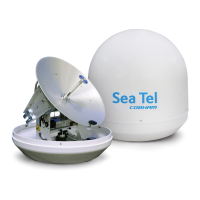






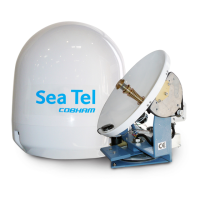

