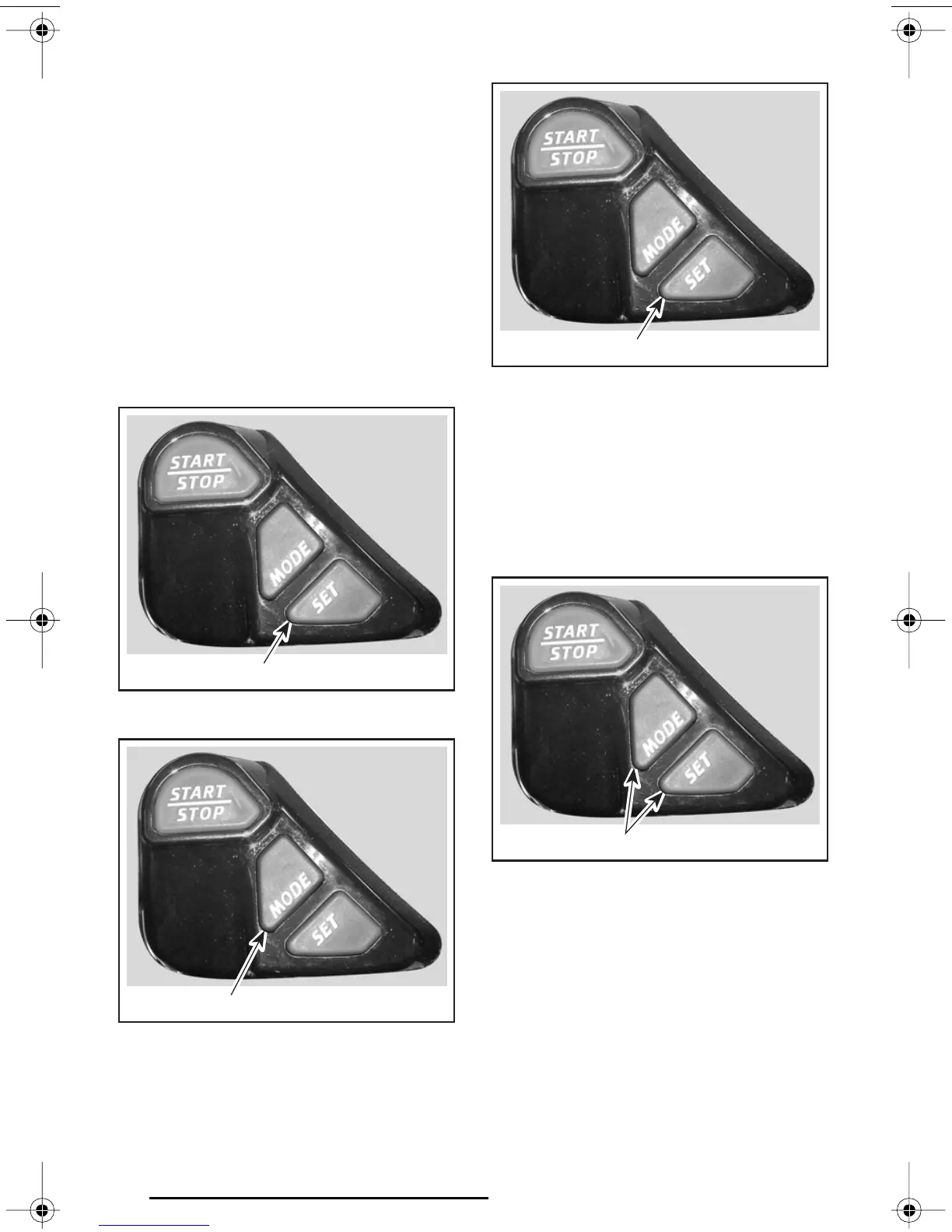32
In the event of a warning message, the
message will blink and override the
units display unless MODE button is
pressed. The display will then display
the clock/compass after 10 seconds.
If more than one warning message oc-
curs, the blinking messages will scroll
every 4 seconds.
Other Functions
The following describes how to select
other available functions.
Language Option
While in the clock/compass mode:
1. Press and hold for 2 seconds
1. Repeatedly press
1. Press to end
English/Metric System
Allows to display the units in the metric
system or in the SAE English system.
NOTE: This function is not available
when information center displays the
clock/compass, hourmeter or trip hour
meter.
1. Press TOGETHER and hold for 2 seconds
1
F18L092
1
F18L091
1
F18L092
1
F18L090
smo2002-003_a.book Page 32 Friday, October 12, 2001 2:04 PM
