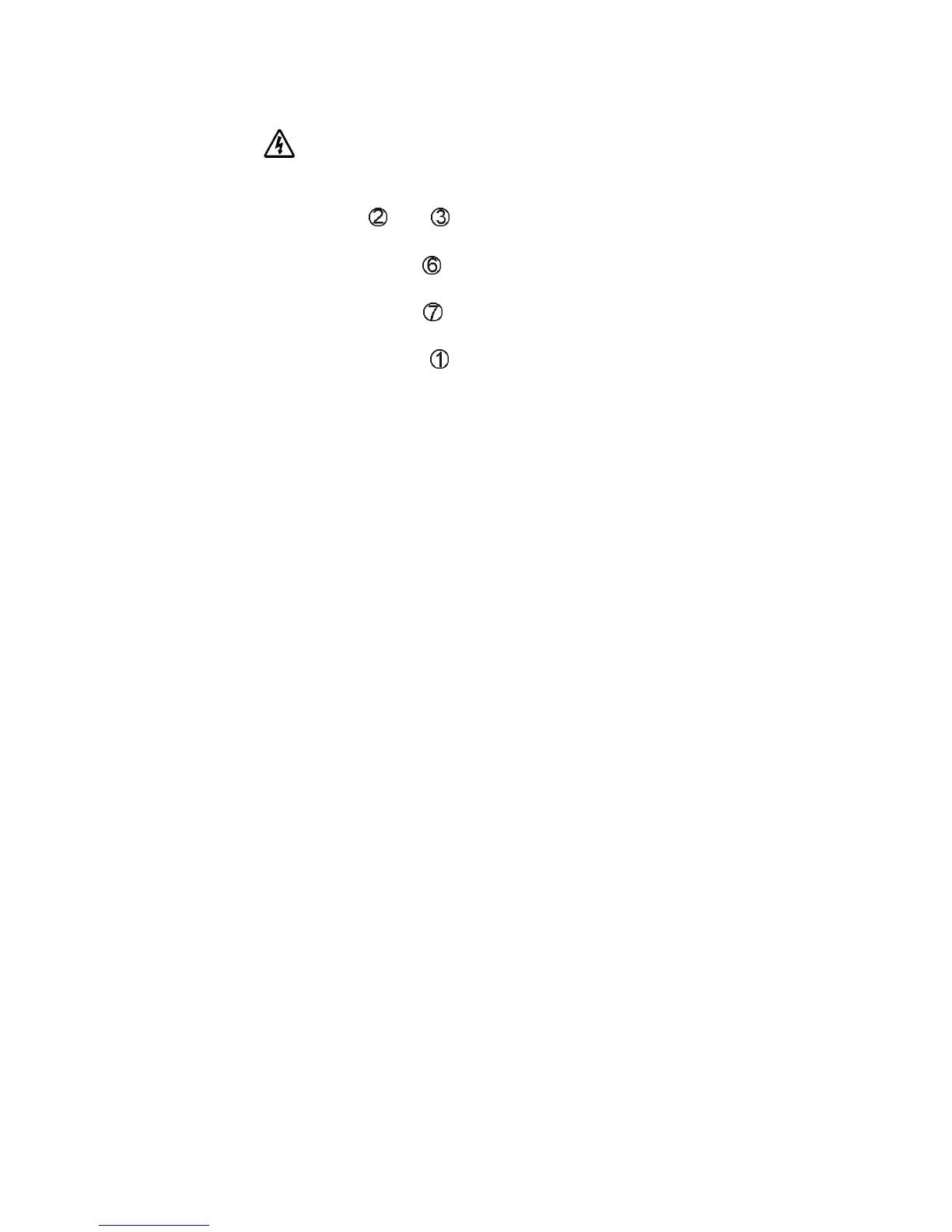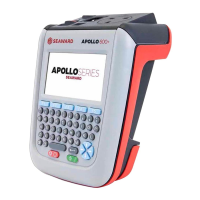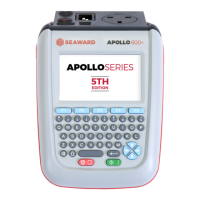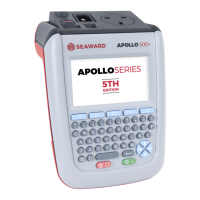6.1 Battery Replacement
Before opening the PrimeTest 100 ensure
that all test leads are disconnected.
• Switch off the unit by pressing and holding
keys and .
• Disconnect the black test lead from 4mm
test socket .
• Disconnect the IEC mains cable from the
IEC socket .
• Disconnect the EUT mains cable from the
EUT socket .
• Place the PrimeTest 100 face down and
release the captive screw in the battery
compartment cover.
• Remove the battery compartment cover and
remove the discharged batteries.
• Insert the replacement batteries into the
battery compartment ensuring that the
battery polarity matches the marking on the
inside of the battery compartment.
• Relocate the battery cover over the battery
compartment and fasten in position with the
battery cover captive screw.
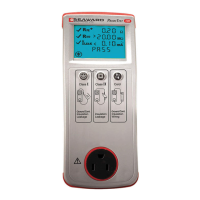