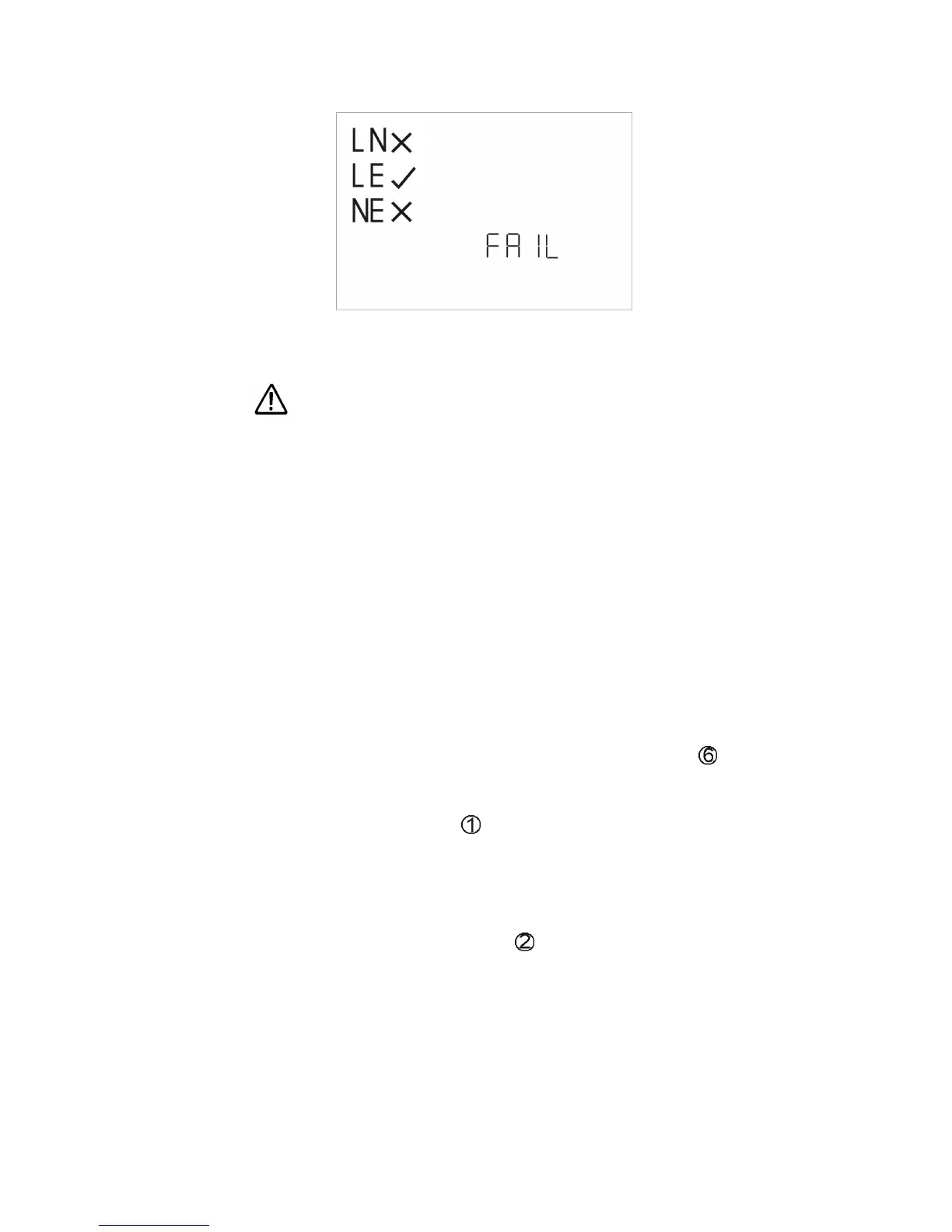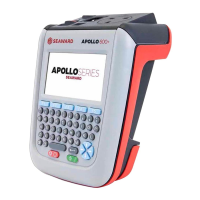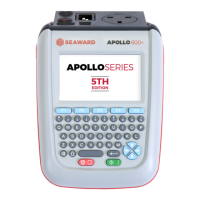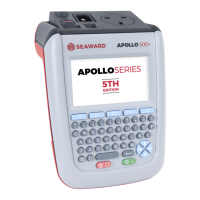If there is a fault with the Neutral connection this is
indicated by the display below.
In the event of a test failure, disconnect the
PrimeTest 100 from the supply and rectify the fault.
Do not leave the PrimeTest 100
permanently connected to a mains supply.
The auto switch-off function is disabled
when the PrimeTest 100 is connected to a
live mains socket. The unit will beep
continually after 3 minutes to remind the
user to disconnect from the mains socket.
3.2 Testing a Class I Appliance
• Visually inspect the appliance and mains cord for
signs of damage.
• If the appliance passes a visual inspection
proceed with the electrical tests.
• Plug the earth test lead into the 4mm socket
on the PrimeTest 100 end panel.
• Plug the appliance into the PrimeTest 100 front
panel mains socket
• Connect the earth test probe to an exposed
metal part on the appliance.
• If the Appliance under test has an ON/OFF
switch, make sure it is in the ON position.
• Press the Class I test key
• The PrimeTest 100 will now test the continuity of
the protective earth.
• If the measured value is greater than 100 ohms
no reading is shown, a cross is placed next to
the R
PE
enunciator
and a fail result is
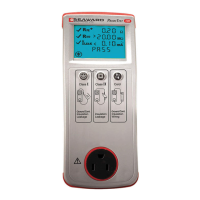