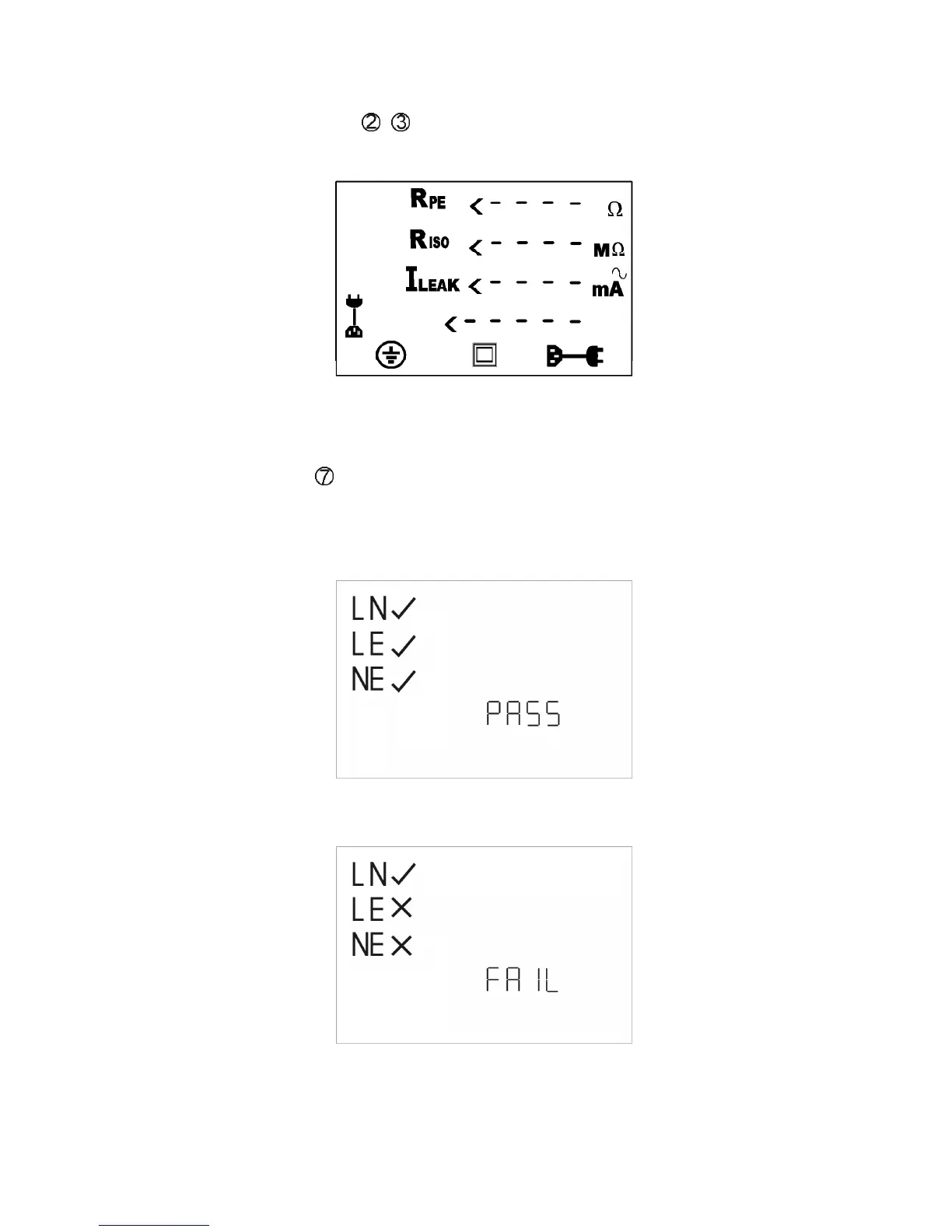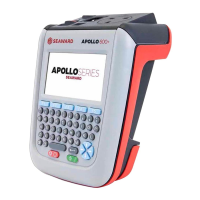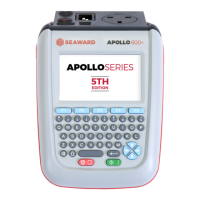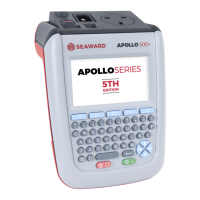3 Performing Tests
Press keys + to switch on the PrimeTest 100.
When the unit is ready the display will be as shown
below.
3.1 Checking a mains power outlet
Connect the IEC power cord to the PrimeTest 100
socket and plug into the mains power outlet to be
tested.
If the mains socket wiring is correct the display will
show.
If the Live and Neutral in the socket wiring are
reversed or there is a fault with the protective earth
connection this is indicated by the display below.
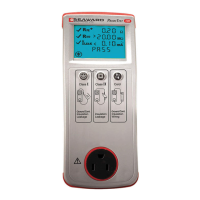