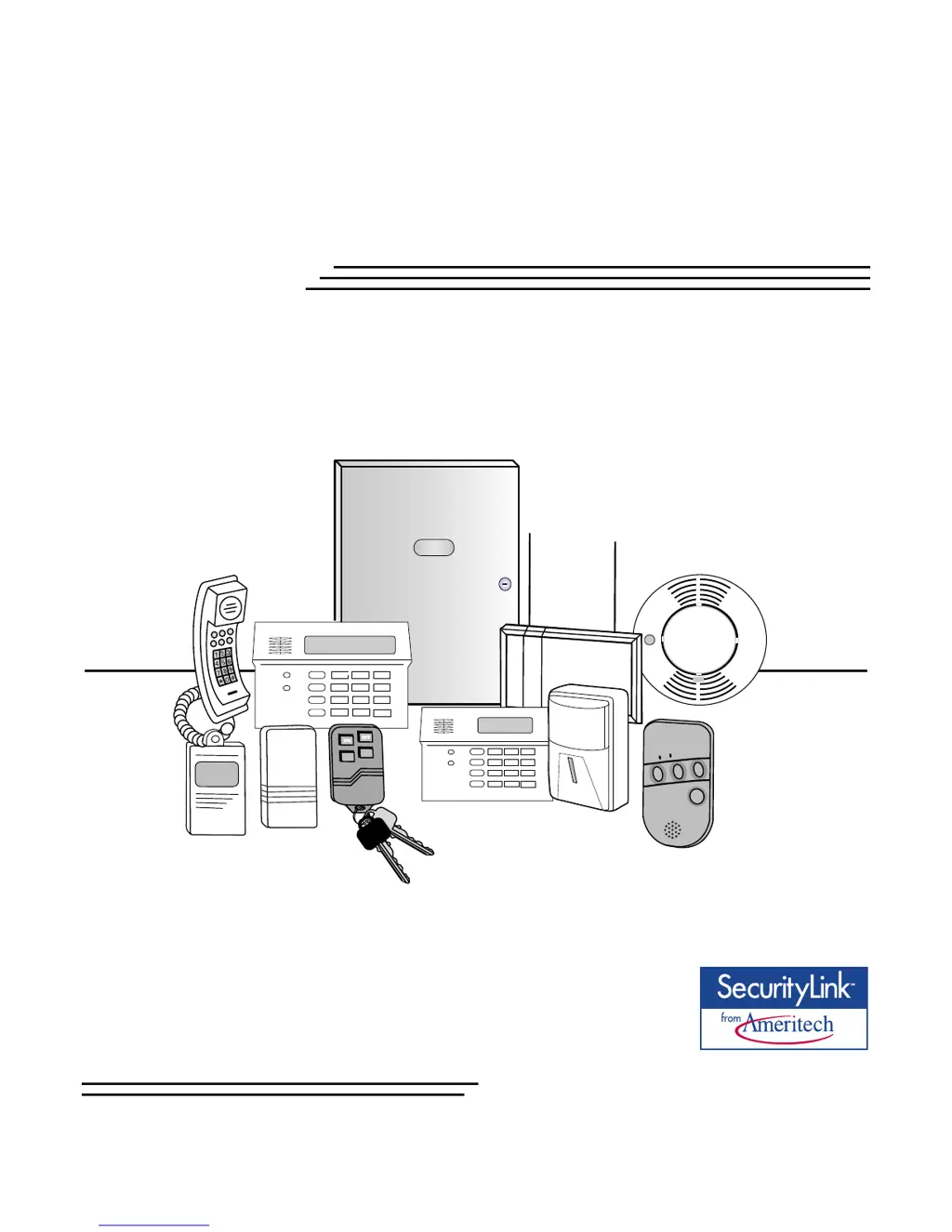Why does my Security Link SL150 keypad show a LOW BATTERY message?
- NnguyenjennaAug 19, 2025
A LOW BATTERY message on your keypad indicates a low battery condition. If the message is 'Bat' or 'System Lo Bat' without a zone number, the system battery is low or missing, so verify that the battery charging circuit is working and replace the battery if necessary. If the message is 'Bat' or 'Lo Bat + 00', the remote RF keypad battery is low and needs replacement. If the message is 'Bat' or 'Lo Bat + nn', the transmitter for zone 'nn' has a low battery and requires a battery replacement.