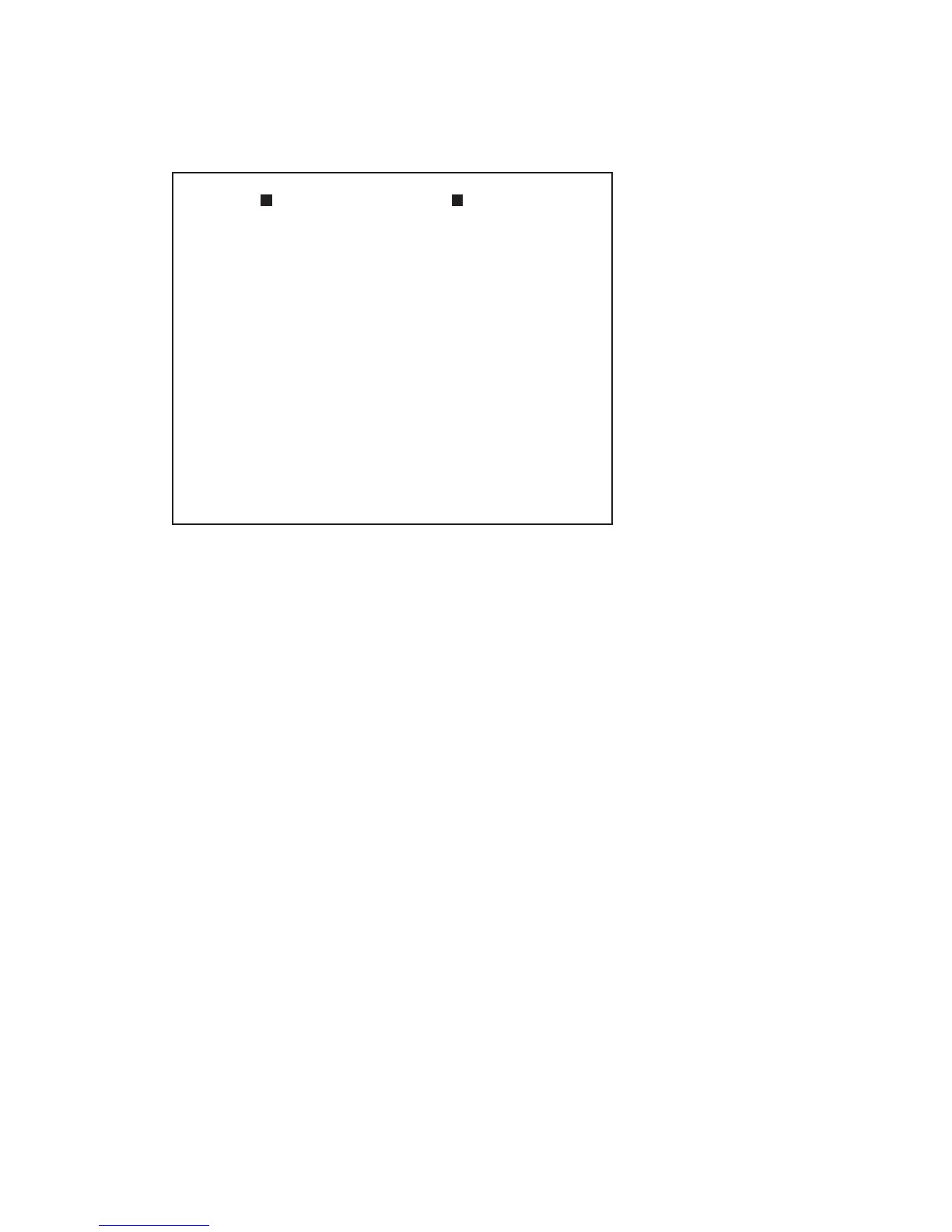52www.seuservice.com
D) GAME ASSIGNMENTS
When GAME ASSIGNMENTS is selected, the following menu screen appears on the monitor.
LINK ID : Communication play setting. Set to either SINGLE, MASTER, or SLAVE.
When operating the machines independently, set to SINGLE. For communi-
cation play, one of the linked seats needs to be set to MASTER. Set all other
seats to SLAVE.
CABINET : Set to TWIN.
CAR NUMBER : Car Number setting. Set the Car Numbers sequentially to 1, 2, 3, 4 starting
from the leftmost machine, when facing the monitor.
DIFFICULTY : Time Difficulty Setting. Select from among EASY, NORMAL, HARD,
and HARDEST.
GAME MODE : Laps setting. The standard type of NORMAL (SPRINT) or GRAND PRIX
can be selected. Note that GRAND PRIX is for some sorts of special events
and therefore not appropriate for a normal operation as it makes the game
last a long time.
HANDICAP : Communication condition setting. Select from among HEAT, AID, or PRO.
Normal setting is HEAT.
CONTINUE : Sets if the game can be continued. Sets the number of laps if continued.
OFF: No continue.
ONLY ONCE: 1 lap.
ANY NUMBER OF TIMES: Unlimited.
Normal setting is ANY NUMBER OF TIMES.
MOTOR POWER : Sets the feedback stiffness of the STEERING WHEEL. Select from among
60%, 80%, 90%, and 100%. Standard setting is 80%.
VISUAL MEMORY : Set to OFF.
LOCATION
NAME ENTRY : Location name setting. Outputs the Location Name set in the Visual Memory.
EXIT : Select EXIT to return to the GAME TEST MENU mode.
GAME ASSIGNMENTS
LINK ID SINGLE
CABINET TWIN
CAR NUMBER 1
DIFFICULTY NORMAL
GAME MODE NORMAL(SPRINT)
HANDICAP HEAT
CONTINUE ANY NUMBER OF TIMES
MOTOR POWER 80%
VISUAL MEMORY OFF
LOCATION NAME ENTRY
-> EXIT
SELECT WITH SERVICE BUTTON
AND PRESS TEST BUTTON