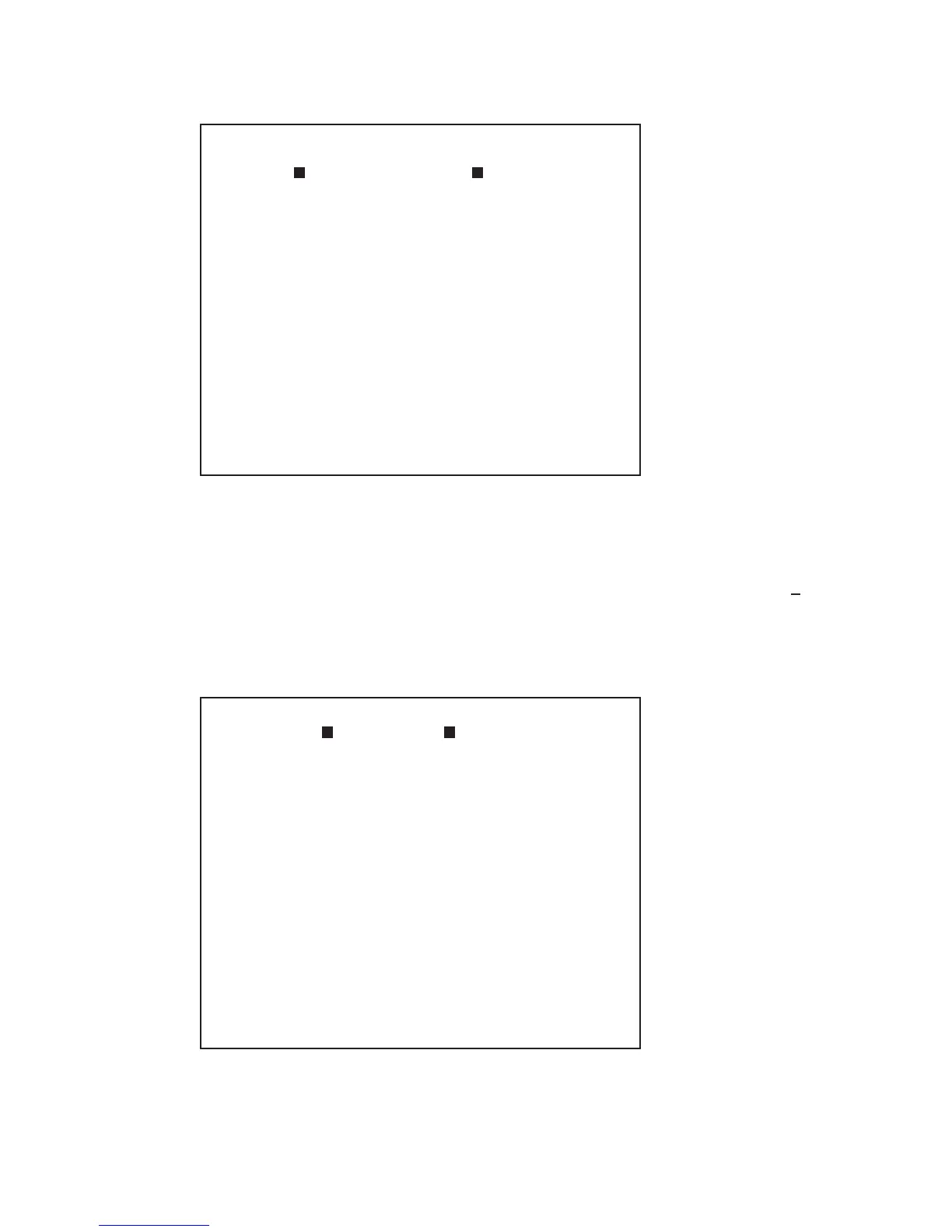51
www.seuservice.com
b) DRIVE BOARD TEST
Selecting DRIVE BOARD TEST causes the following to be displayed.
In ROLL RIGHT and ROLL LEFT, check to see if the motor turns the Steering Wheel
clockwise and counterclockwise. After having confirmed satisfactory motor operation, stop the
motor by selecting STOP MOTOR. Set the center values of the Steering Wheel in the SET
CENTER OF STEER. With the Steering Wheel in the centering position, press TEST Button to
set the Volume value as the center value. Ensure that the value can be set within 80H
+ 10H.
DRIVE BOARD TEST
STOP MOTOR
ROLL RIGHT
ROLL LEFT
SET CENTER OF STEER 7bH(80H)
-> EXIT
SELECT WITH SERVICE BUTTON
AND PRESS TEST BUTTON
SOUND TEST
TITLE '-------'
MUSIC STOP
MUSIC FADEOUT
SE-M0 No.0
SE-M1 No.0
SE-M2 No.0
SE-S0 No.0
-> EXIT
SELECT WITH SERVICE BUTTON
AND PRESS TEST BUTTON
C) SOUND TEST
Selecting SOUND TEST displays the following screen on the monitor.
Bring the arrow (->) to TITLE and press TEST Button to emit each sound. To stop the sound,
select "MUSIC STOP / MUSIC FADE OUT." Bring the arrow (->) to SE and press TEST
Button to have play the sound effects.
Select EXIT and press TEST Button to return to the GAME TEST MODE MENE screen.