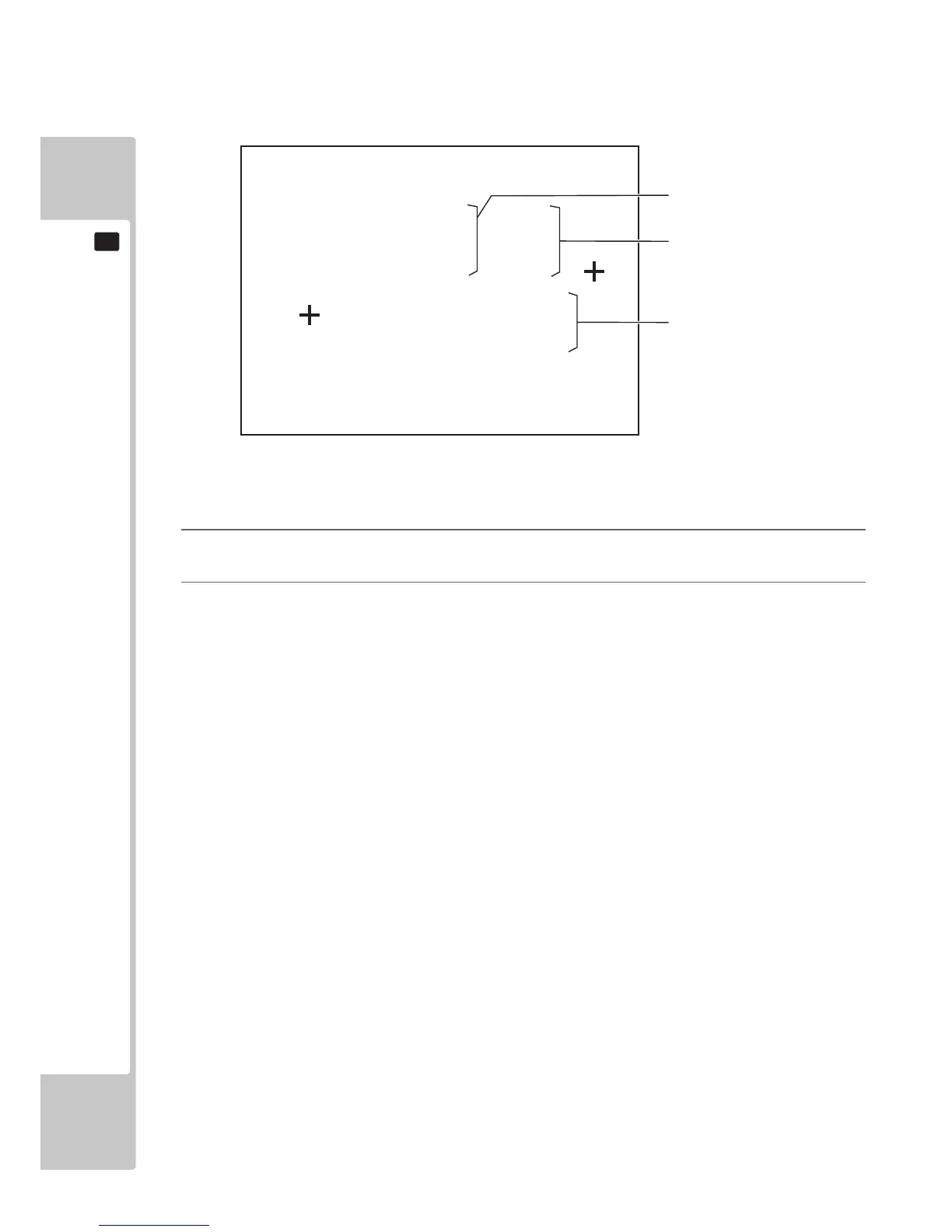<Operation>
1
Slowly move the control unit you wish to adjust all the way up, down, left and right. Repeat this numerous
times and the values will set automatically.
2
Press the TEST Button and the calibration settings will be altered to reect all changes made before return-
ing to the GAME TEST Mode screen.
FIG. 9-3c02 Calibration Screen
Perform individual calibration of the control units for the 1P side and 2P side.
The current maximum and minimum individual volume values will be reset when entering the Gun Calibration
Screen.
GUN CALIBRATION
1P GUN X FD77 (1C00)
1P GUN Y 0000 (3200)
2P GUN X 0277 (E700)
2P GUN Y 04EC (4D00)
1P MINX(1B00) MAXX(8000)
1P MINY(3200) MAXY(8000)
2P MINX(8000) MAXX(E800)
2P MINY(4C00) MAXY(8000)
PRESS TEST BUTTON TO SET AND EXIT
The revised individual values for the
X/Y axis for the 1P side and 2P side
units within TEST Mode.
The individual volume values for the
X/Y axis for the 1P side and 2P side
units.
The current maximum and minimum
individual volume values for the X/Y
axis for the 1P side and 2P side units.
