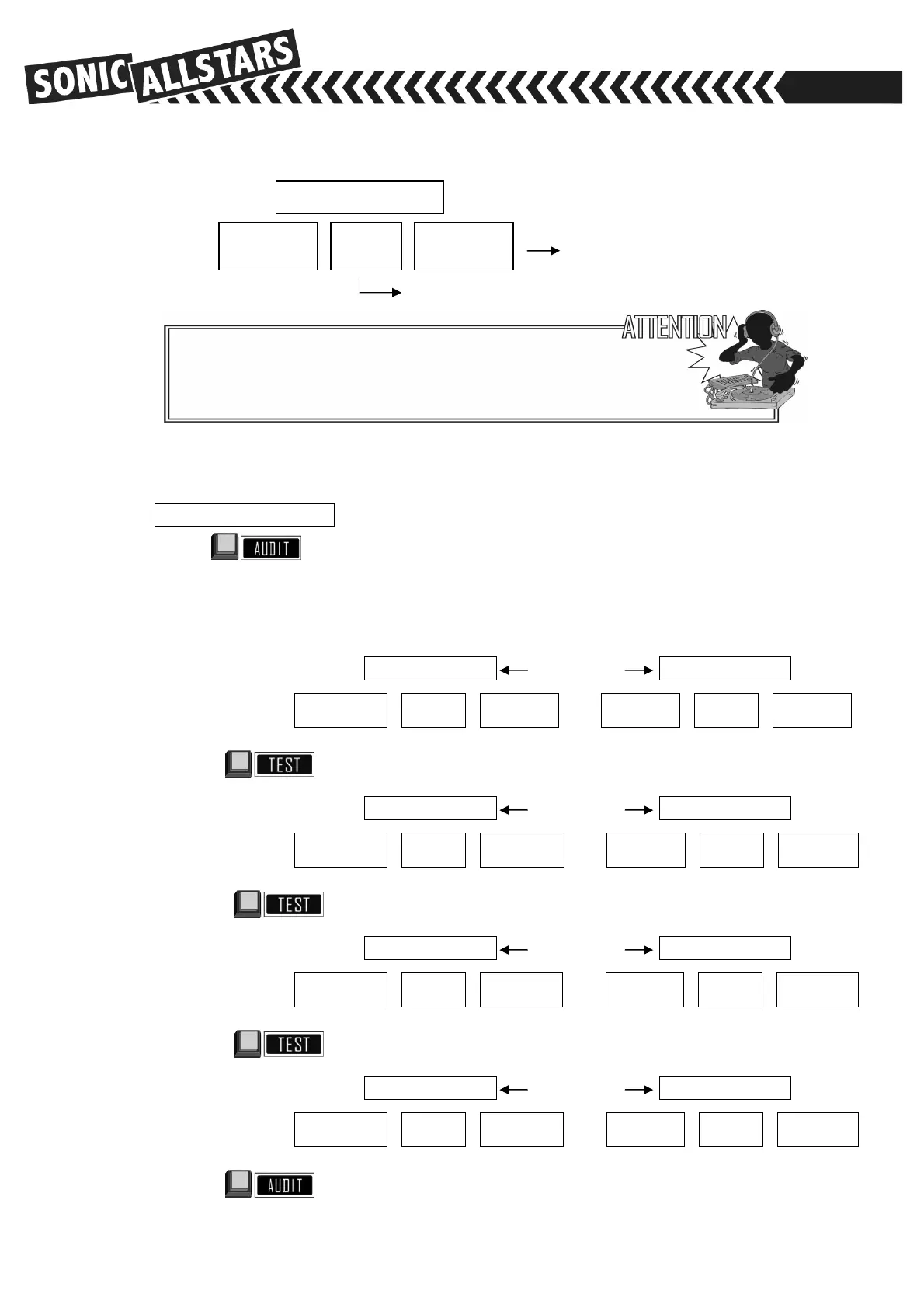- 25 -
Link mode starting display :
2.Adjustment
L I N E – T E S T after done the test can enter the set up.
Press and turn on the power, release the key after hear the sound.
SET-UP 1
SET-UP the coin entry price for each game
1 – C O I N Alternately 1 – P L A Y
_ _ 1 _ _ _ _ 1 1 _ _ _ _ _ _ 1
Press then release
2 – C O I N Alternately 1 – P L A Y
_ _ 1 _ _ _ _ 2 1 _ _ _ _ _ _ 2
Press then release
3 – C O I N Alternately 1 – P L A Y
_ _ 1 _ _ _ _ 3 1 _ _ _ _ _ _ 3
Press then release
4 – C O I N Alternately 1 – P L A Y
_ _ 1 _ _ _ _ 4 1 _ _ _ _ _ _ 4
Press for then release to enter SET-UP 2
L I N E – T E S T
Program type(CXX type)
Link mode station NO,(XX=1-15)
When turn on the main control machine, the other
machines will link as set situation.
