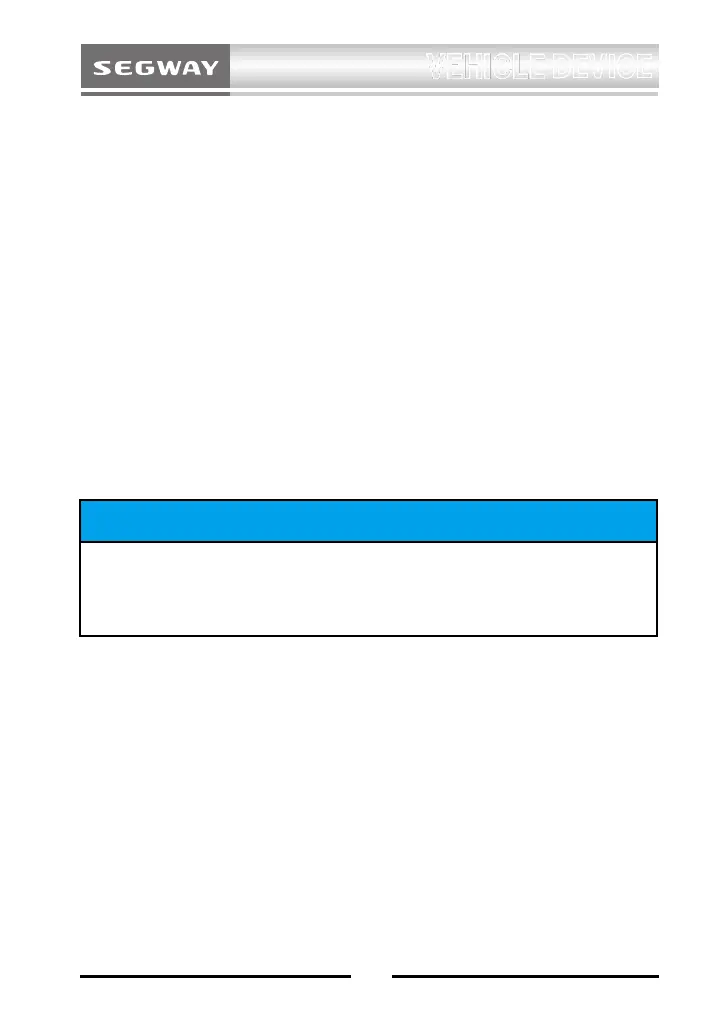After switching off the vehicle with the key, it cannot be activated
again by the phone. You need to disconnect the phone and
reconnect it to the vehicle to activate.
VEHICLE UNLOCK
There are three ways to unlock a vehicle:
1.
Mechanical key (preferred).
2.
APP remote unlock vehicle
APP Remote Unlock is based on 4G network. As long as the area is
covered by the network, you can use the remote unlock function
in the APP to power the vehicle on.
3.
APP Bluetooth
unlock vehicle
When both the vehicle and the mobile phone are on and within
effective reach distance of Bluetooth signal, the vehicle Bluetooth
module will automatically unlock the vehicle after acquiring the
mobile phone Bluetooth signal, and automatically lock the vehicle
when the mobile phone is far away.
Mechanical key unlocking is the optimal unlock method for the
vehicle. If you do not want to use the sensor unlock function,
the sensor unlock setting can be turned off in the APP.
APP FUNCTION
This app is designed for users who have the Segway vehicle.
Main features: Riding control analysis, vehicle data analysis, etc.
