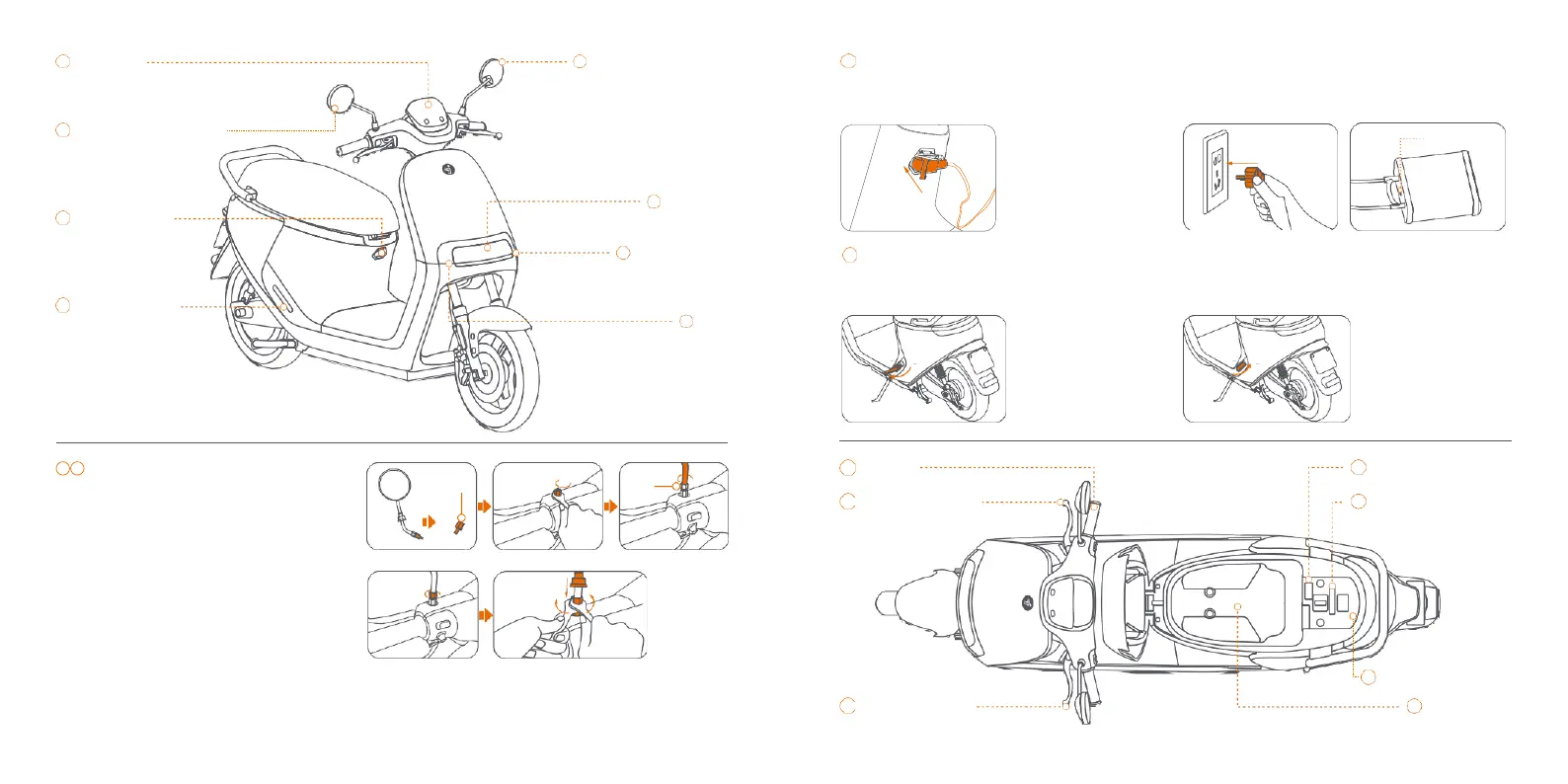Fly Screen
Right rear-view mirror
Charging port
Pillion footrest
Rear-view mirror installation
a.
Unscrew bolt B as shown in the picture.
b.
Mount onto the handlebar and affix the bolt.
c.
Screw the rear-view mirror into the bolt
counterclockwise. Turn bolt A until it comes
into contact with bolt B.
d.
Tighten the bolts in the opposite direction
with the wrenches. Slide down the protector
to cover the bolts.
18
Left rear-view mirror
19
Headlight
20
Front direction
indicator lamp
21
Horn
Charging port
Charge the Vehicle
Please power off Segway eScooter before charging.
Pillion footrest
Open:
Push the footrest and it will pop out automatically.
Throttle
23
Front brake lever
24
Rear brake lever
The charger indicator turns green when the battery
pack is fully charged.
Close:
Push the footrest inward.
25
Foot panel switch
26
VIN
27
Tire pressure label
28
Seat bucket
