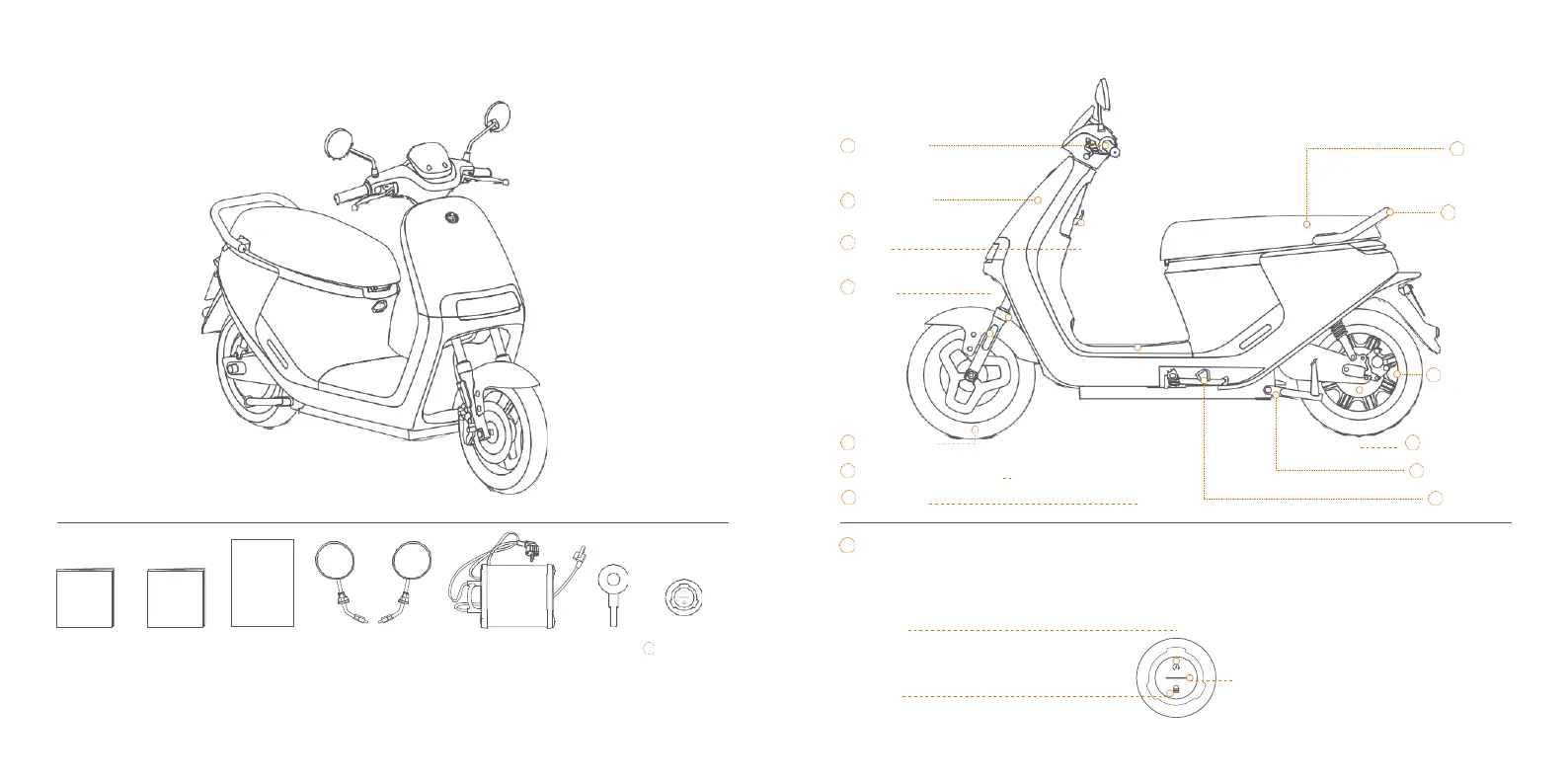2.
Package and Functions Parts and Functions
Vehicle
Accessories
Handlebar
Front panel
Hook
Side
retro-reflector
Front wheel
Front shock absorber
Foot panel
8
Saddle
9
Armrest
10
Rear wheel
11
Electric motor
12
Central stand
13
Side stand
Functions of the Remote Control
Follow the instructions of step 1 in “First Use” . The remote control can work when the scooter is powered
on and the distance between the remote control and the scooter body is no greater than 10 m.
User manual × 1 Service and Maintenance
Record × 1
COC × 1
Right/Left rear-view mirror× 1
Battery charger × 1
* The battery charger may
differs in each country.
Key× 2
41
Remote control× 2
1.
On/Off button
(a)
When the scooter is off, press this button to power it on.
(b)
When the scooter is on, press this button to power it off.
Operation indicator
Press any button, if the indicator lights up, it means the remote control
When unpacking, please check if all items are in good condition. If there are any missing or defective parts, please contact your
dealer or the after-sales service.
To avoid damage to vehicle parts or to avoid accidents, please consult with your dealer for service and vehicle adjustment.
2.
Lock button
(a)
When the scooter is off, press this button to lock it.
(b)
When the scooter is on, press this button to power off and lock it.
works properly.
