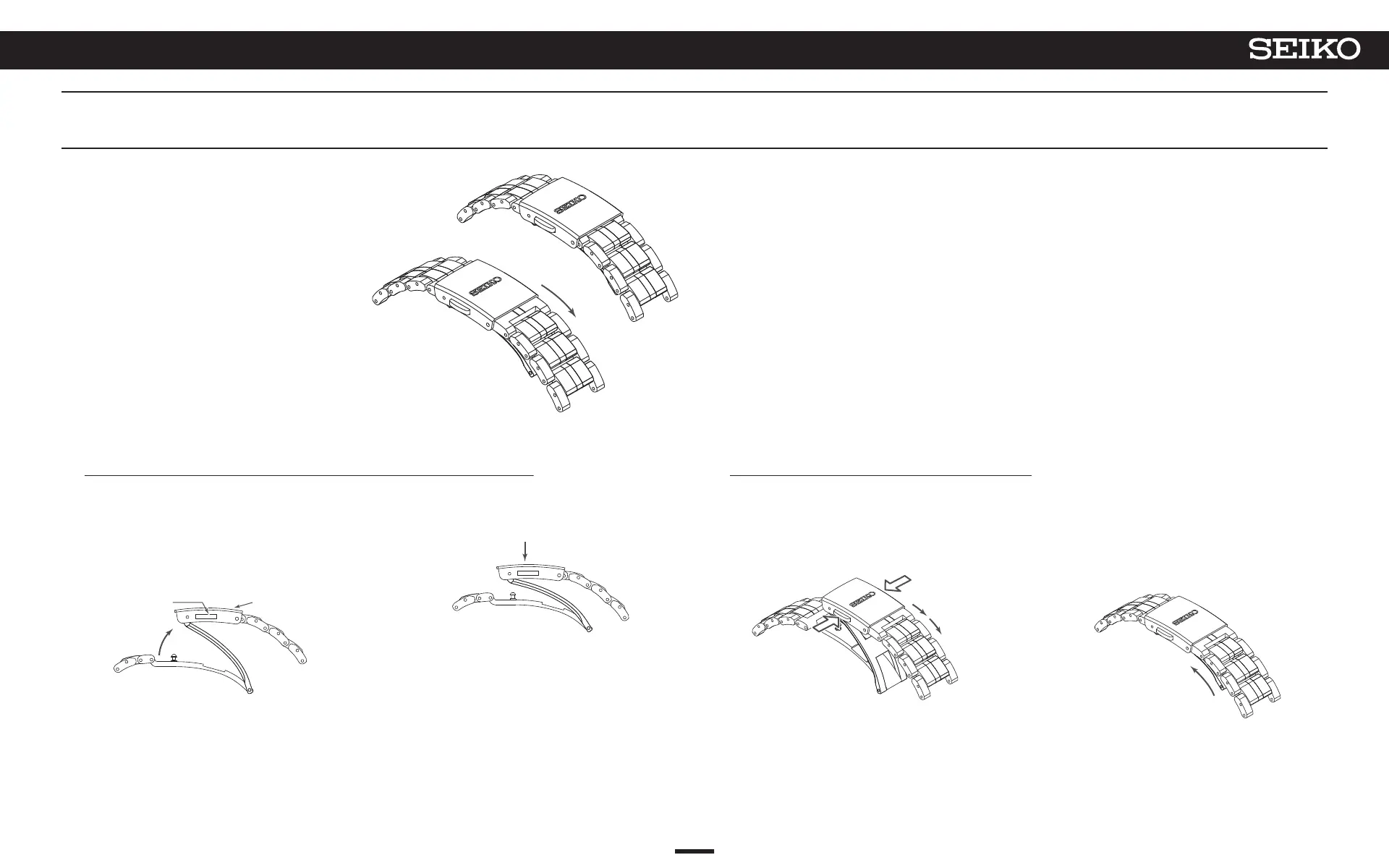Some bands are provided with an easy
adjust
type clasp for fine adjustment of the
band’s length.
If the clasp of the watch you purchased is
as follows, please refer to the following
instructions.
* The band can be lengthened by up to about 5 mm.
This is useful if the band feels too tight or is
uncomfortable for some reason.
1
Lightly
press the push buttons to open the
clasp.
* Note that pressing the push buttons too firmly
(deeply) actuates the adjuster, which lengthens
the band.
Push button Buckle
2
Fasten the clasp by pressing the frame of
the buckle.
1
You
can lengthen the band by up to about
5 mm (2 stages) by firmly pressing the
push buttons from both sides to actuate
the adjuster.
2
Fasten the clasp by pressing the frame of
the buckle.
*
Even while the clasp is closed, you can still
retract the length of band extended by the
adjuster.
●How to wear the band (opening and closing the clasp) ●How to adjust the length of the band
* The above illustrations are provided as examples. Some details may differ depending on the model.
How to use an easy adjust type clasp
32
6
TO PRESERVE THE QUALITY OF YOUR WATCH
ASTRON 3X22 GPS SOLAR
