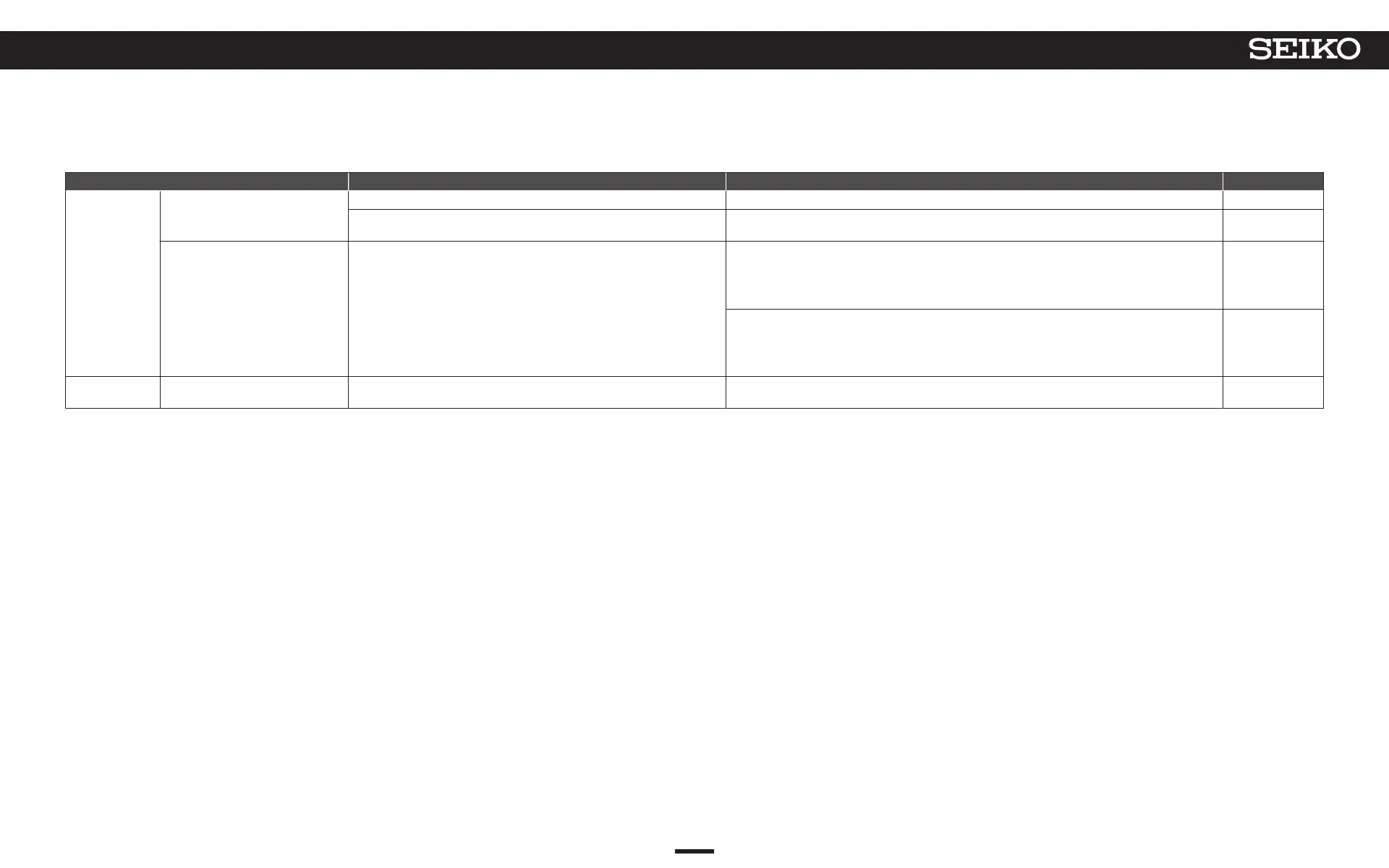Troubleshooting Possible causes Solutions Reference pages
Operation
The crown or buttons cannot be
operated.
The stored electric power is running short. Sufficiently charge the watch until it starts moving at 1-small second intervals. P. 14
Date is moving right after a setting is carried out by the crown or button
operation.
Wait without doing anything. After the date stops, the crown and buttons can be operated. -
You get lost in the middle of the
operation.
-
When the crown is pulled out
① Push the crown back in.
② The seconds hand will move in at most 3 minutes.
③ After that, restart operation.
-
When the crown is not pulled out
① Press Button B.
② The seconds hand will move in at most 1 minute.
③ After that, restart operation.
-
Other trouble Blur in the display persists.
Small amount of water has got inside the watch due to deterioration of the
gasket, etc.
Consult the retailer from whom the watch was purchased. -
47
7
TROUBLESHOOTING
ASTRON 3X22 GPS SOLAR
