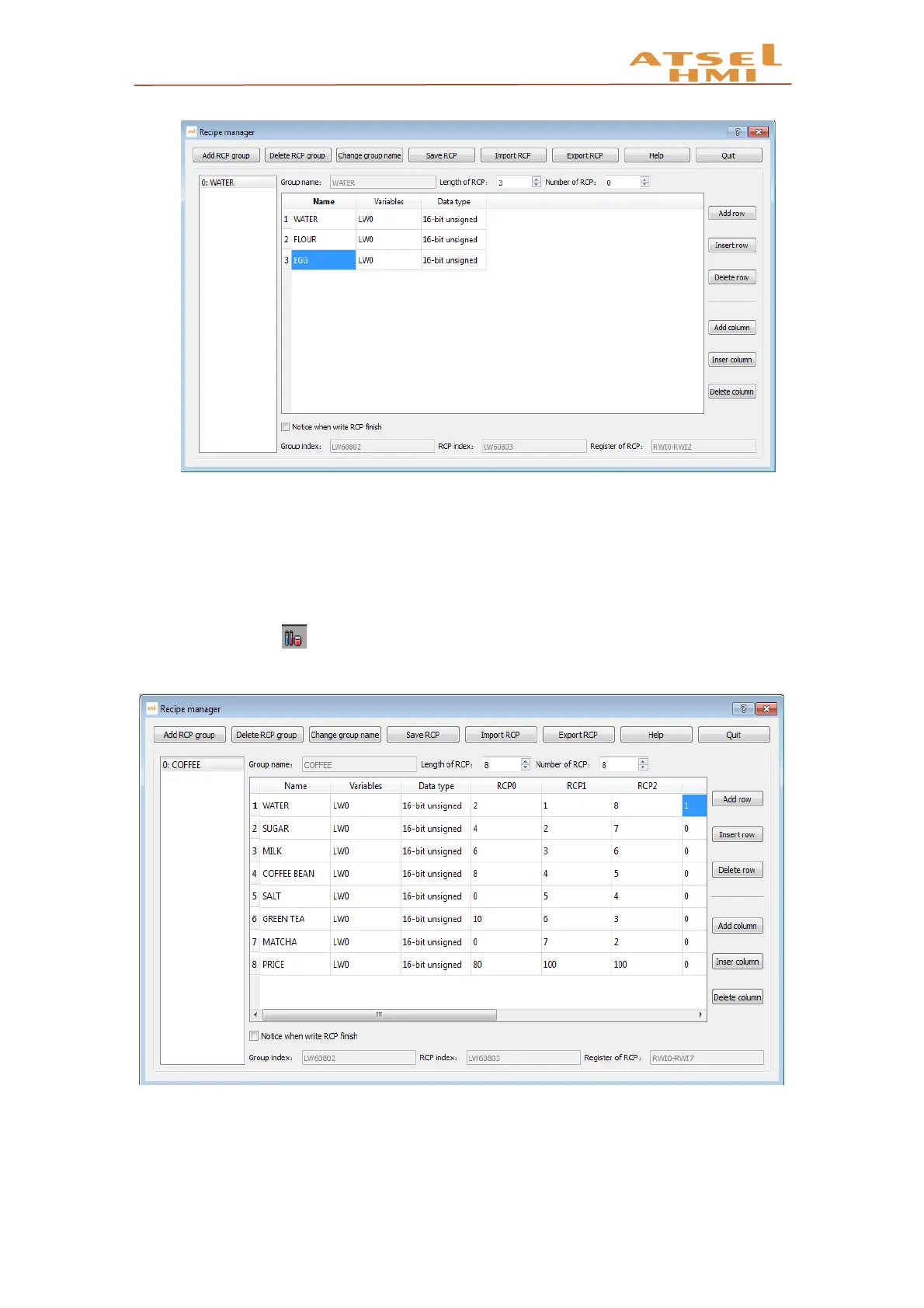ATSEL HMI User Manual
Example
1. Project target
Realize the adjustment of different kinds of coffee ingredients, so that can complete the
coffee modulation by one key operation.
2. How to achievement
Click recipe control , add a new recipe group and set ingredients number of recipe,
each recipe contains different ingredients proportion, and then save the recipe.
Add the corresponding components and set corresponding variables to project scene,
and group index is modify Internal Register LW60802 can achieve switch-over of recipe
