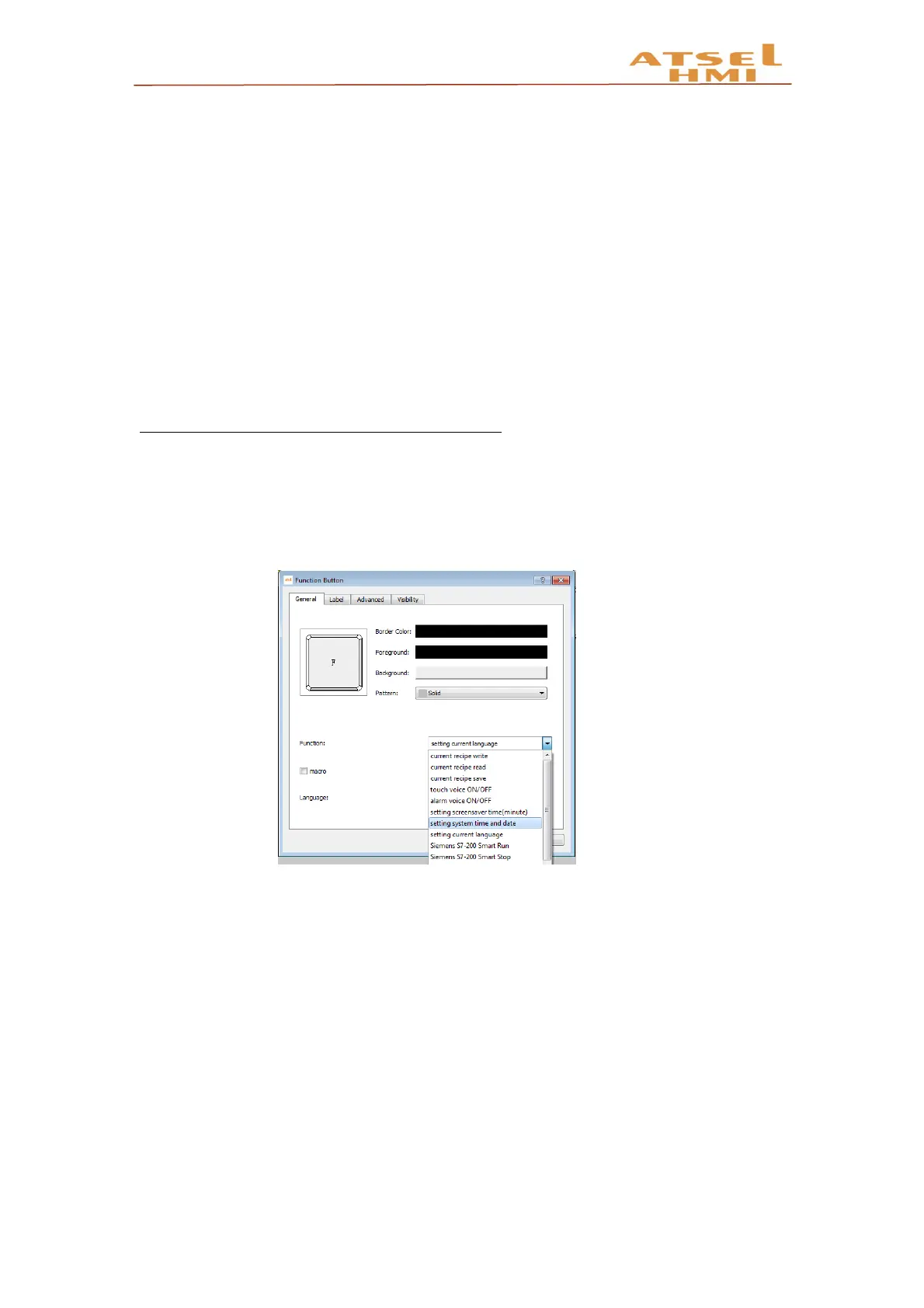ATSEL HMI User Manual
3. Time synchronization with PLC
Data type and length are defaults. The default value of data type is 16 bit BCD,
and the default value of length is 7.
Read the address: read the address information in the PLC
The start-up model
Time interval: set the time interval as the time unit, and read circularly the
information in the corresponding PLC address.
Trigger: when the trigger address is 1, read the information in the corresponding
PLC address.
Note: the range of the input year is (1970 - 2037) .
Example
1. Set the system time on the touch screen
Achieve by the function button to set system time function, or to enter the touch
screen system setting interface for system time settings.
2. Download system time to HMI
In the project window, select the clock settings, click the download system time to
HMI, you can update the time in the upper to HMI.
