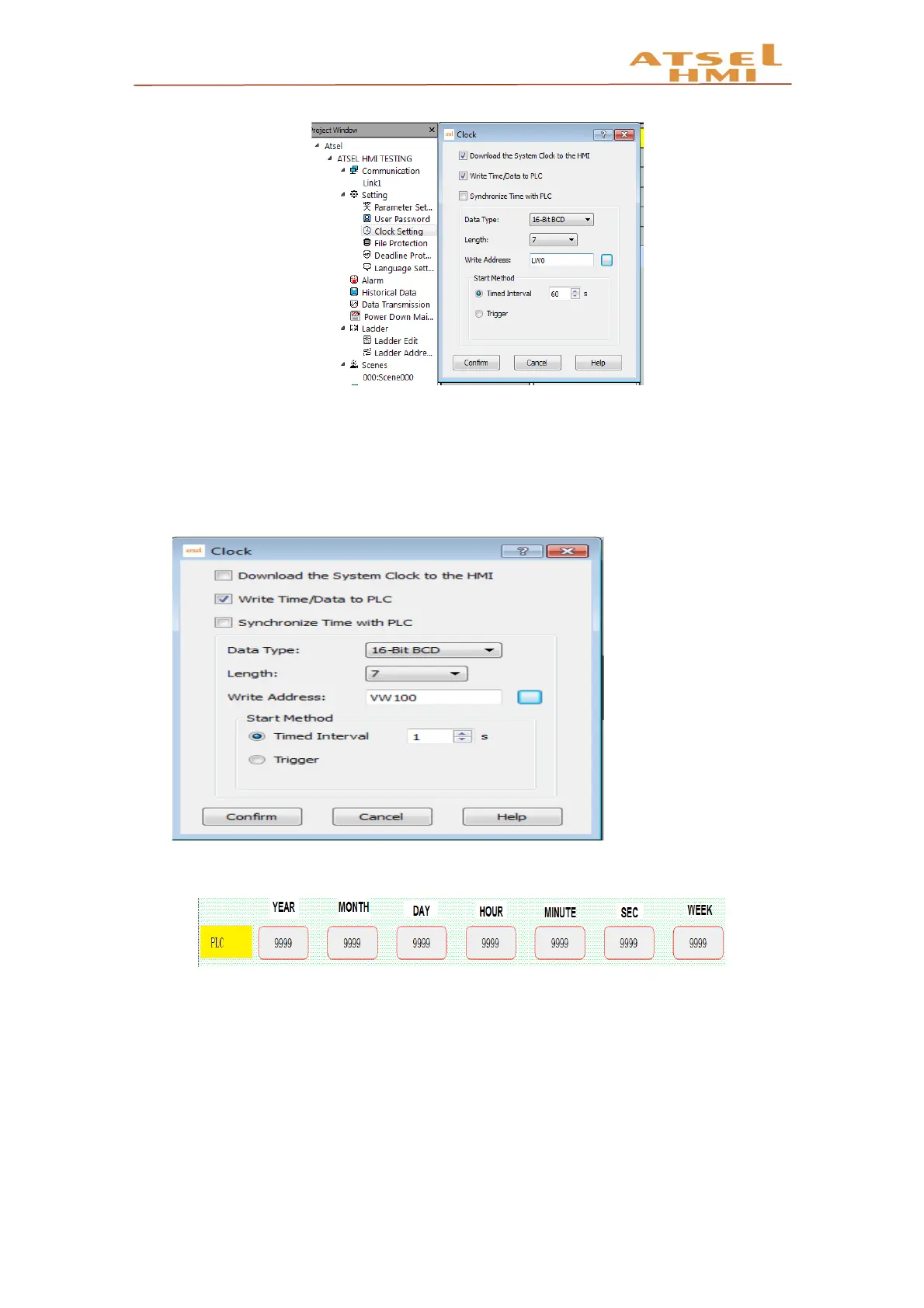ATSEL HMI User Manual
3. Write time to PLC
①PLC without real time clock
A, new clock settings, select write time to PLC, set the clock address, such as
VW100. The starting time interval is 1s, that is, write PLC once per second.
B. Set 7 numeric display or numeric input display in the screen and set their address
as VW100 to VW112 respectively, which as year, month, day, time, minute, second,
week correspondingly.
C. Monitor corresponding VM100 to VM112 address at PLC, and adjust the
corresponding format to hexadecimal to display the time.
② PLC has a real time clock and updates the clock through one bit.
