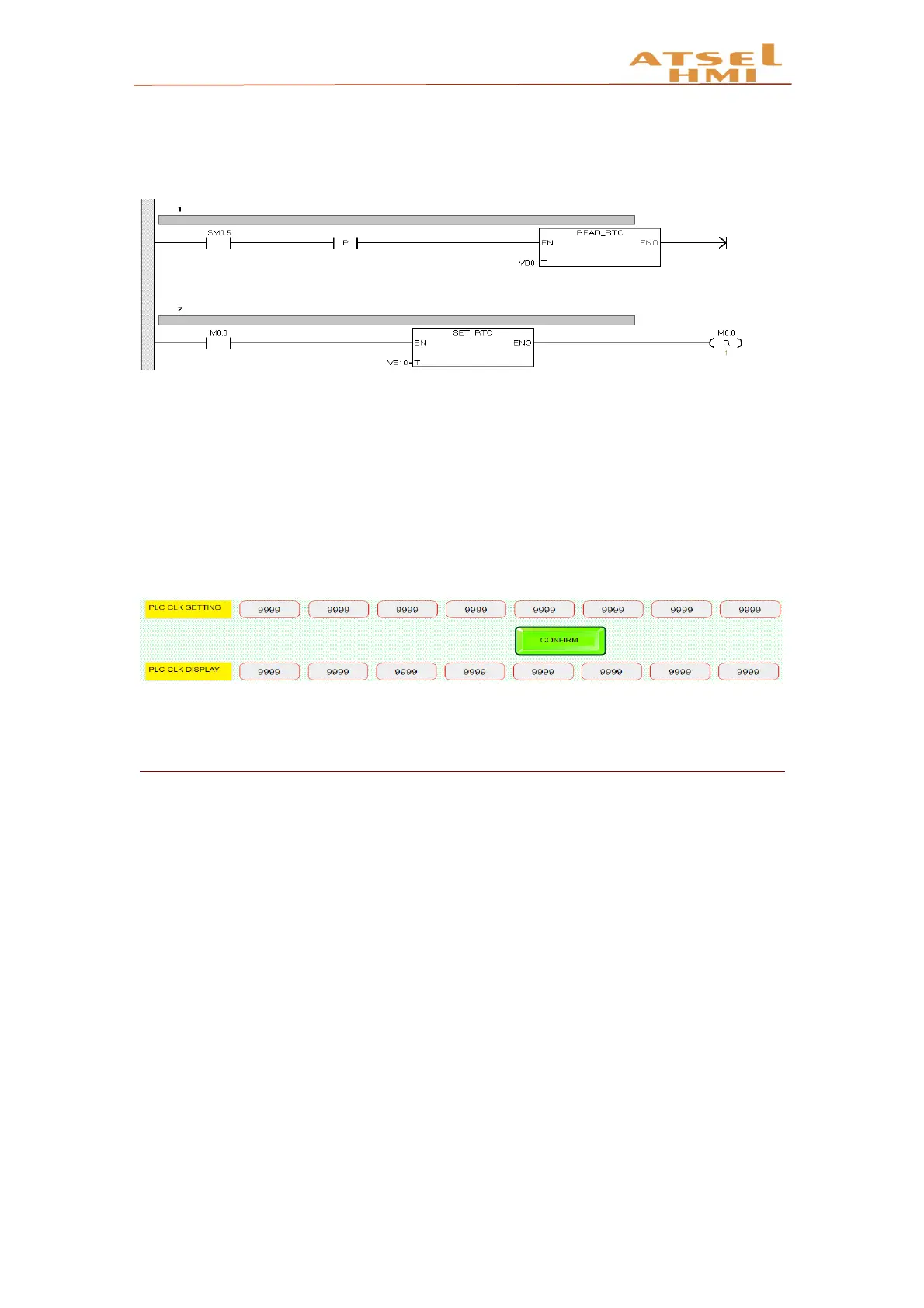ATSEL HMI User Manual
A. Add clock addresses of PLC, such as the VB0
B. Add 8 numerical inputs in ATSEL as PLC time display, the data type is 16 bit BCD
code, address is VB0~VB7.
C. Add 8 numerical inputs in ATSEL as PLC time setting address, the data type is 16
bit BCD code, address is VB10~VB17.
D.
Add a bit button, the address is M0.0, set it as the trigger switch of the clock.
Pay at installments
Function introduction
The installment function is: the user is able to use HMI within a certain period, if the
time exceeds the time limit, then HMI will jump to the specified screen of the user, so that
the HMI cannot continue to use it. If you want to reuse the HMI, the user has to unlock it
through the deadline protection control and enters the correct unlock password.
