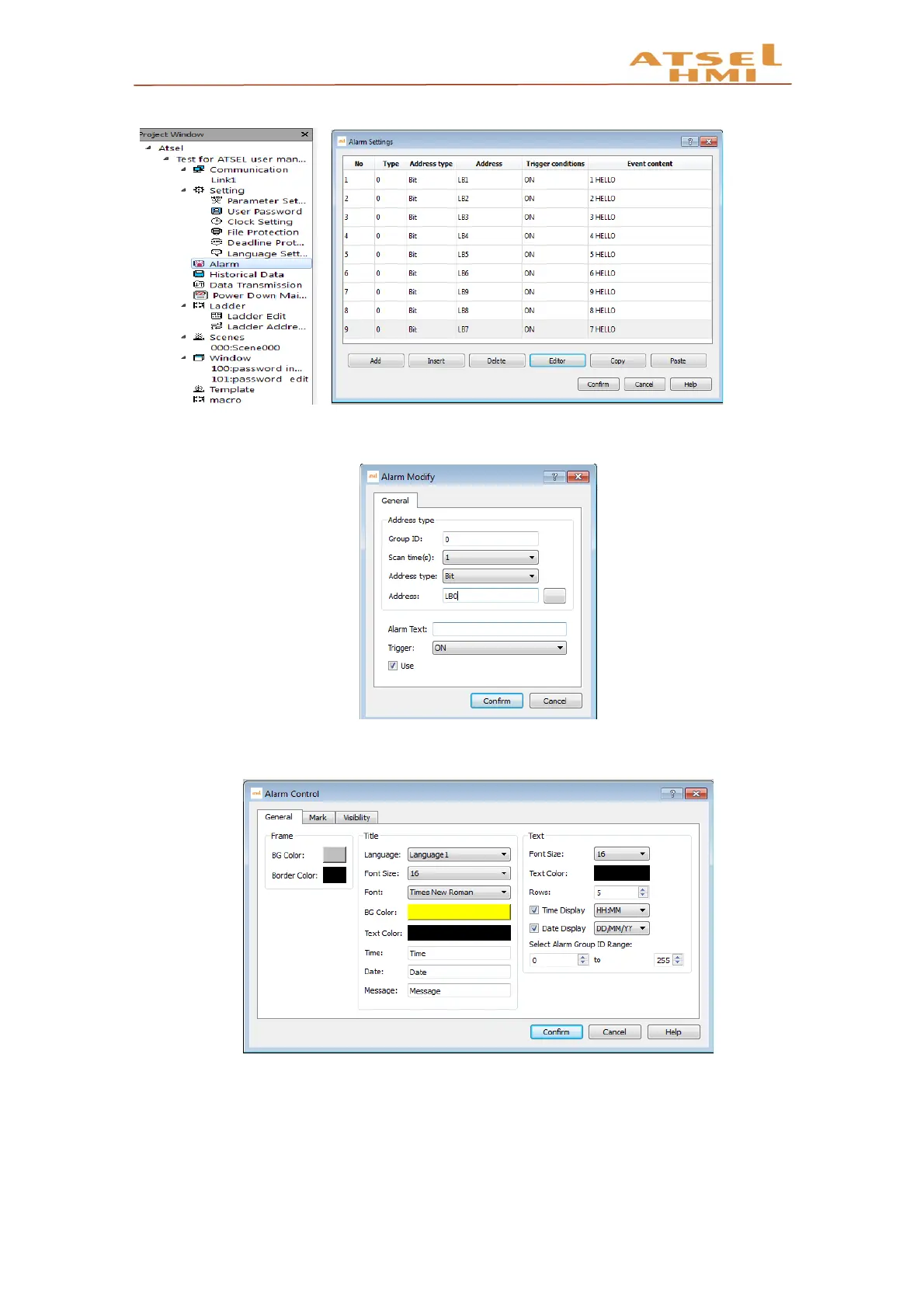ATSEL HMI User Manual
2. Add the matched alarm event in the alarm setting and change the trigger condition.
3. Add an alarm control, and change the corresponding display parameters.
4. When the corresponding alarm event is triggered, the Alarm Control will display the
alarm time, date and content, etc.
