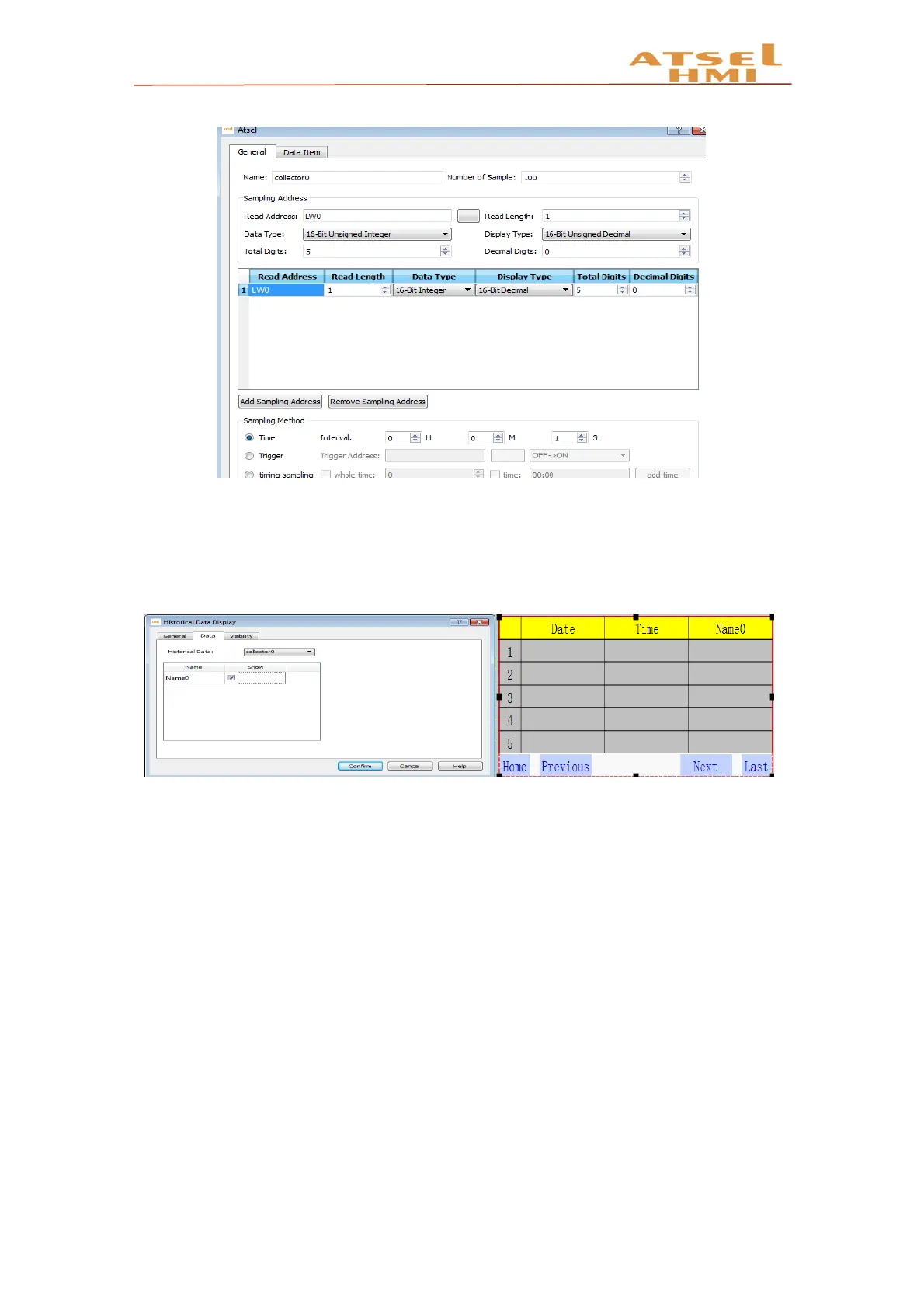ATSEL HMI User Manual
4. When the historical data collecting address is set up, you need to add the
corresponding historical data display components in the software advanced options,
including historical data displays and historical trends, add historical data displays to the
software scene, and set up historical data items to display.
After the device operating, on HMI it will display the change of the corresponding
component address variable value, and data will be saved when power off .
5. When adding historical trend picture at scene, set the corresponding attribute of
the XY axis interface, including the time setting of the X axis, the numerical range setting
of the Y axis, etc.
