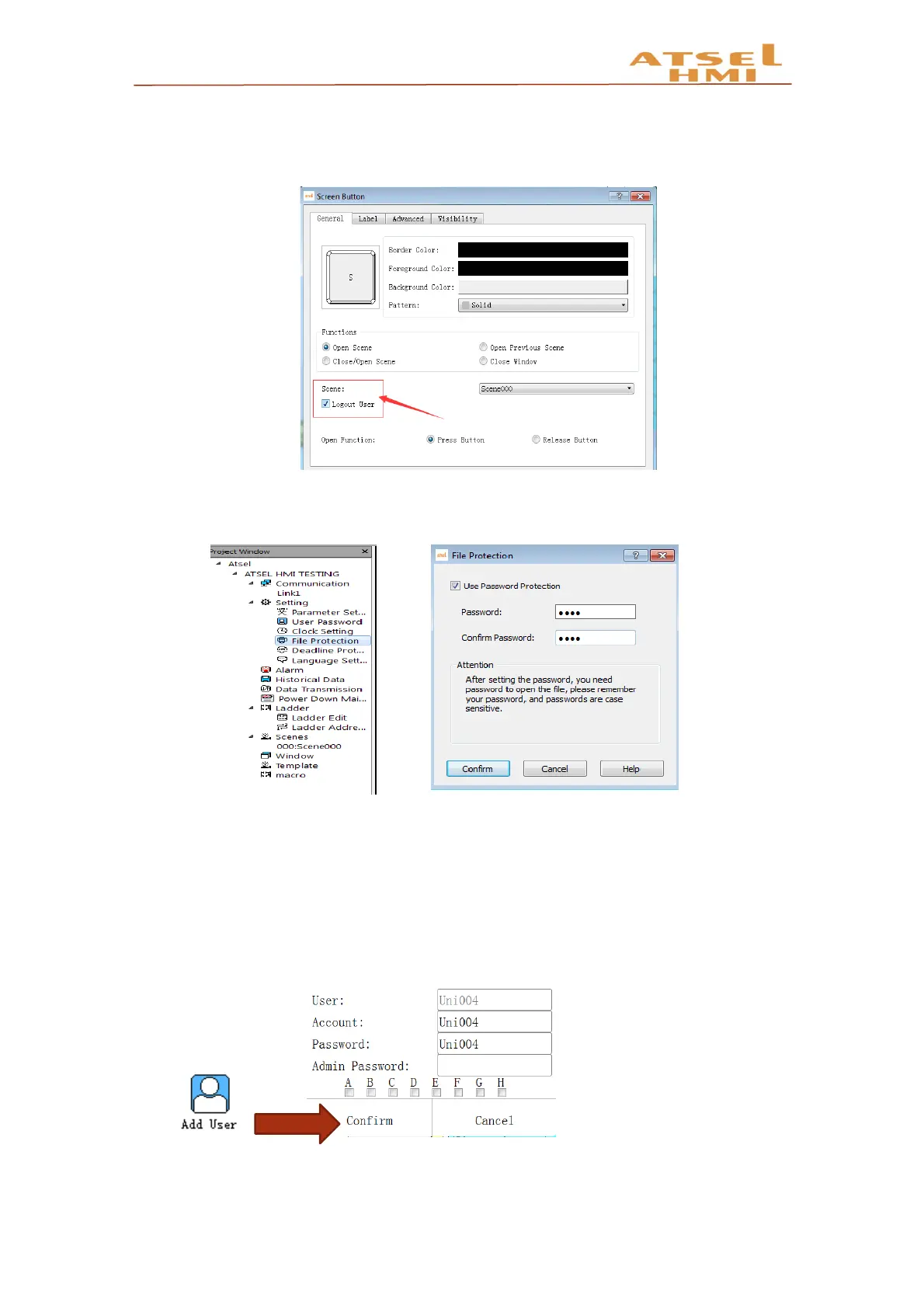ATSEL HMI User Manual
5. Logout user that is after an operator has finished the operation, click logout to exit
the current user login. The relevant setting is in the screen button, choose to logout user.
6. The file protection function under project window can protect users' rights, opening the
file need password.
7. It supports show user, add user, delete user, modify password, modify level. In
the advanced components, drag into the new user, the related interface is automatically
generated, where the rights of the corresponding user can be added, the administrator
password is the highest authority password, such as the above figure (step 4) the max.
password is 123.
