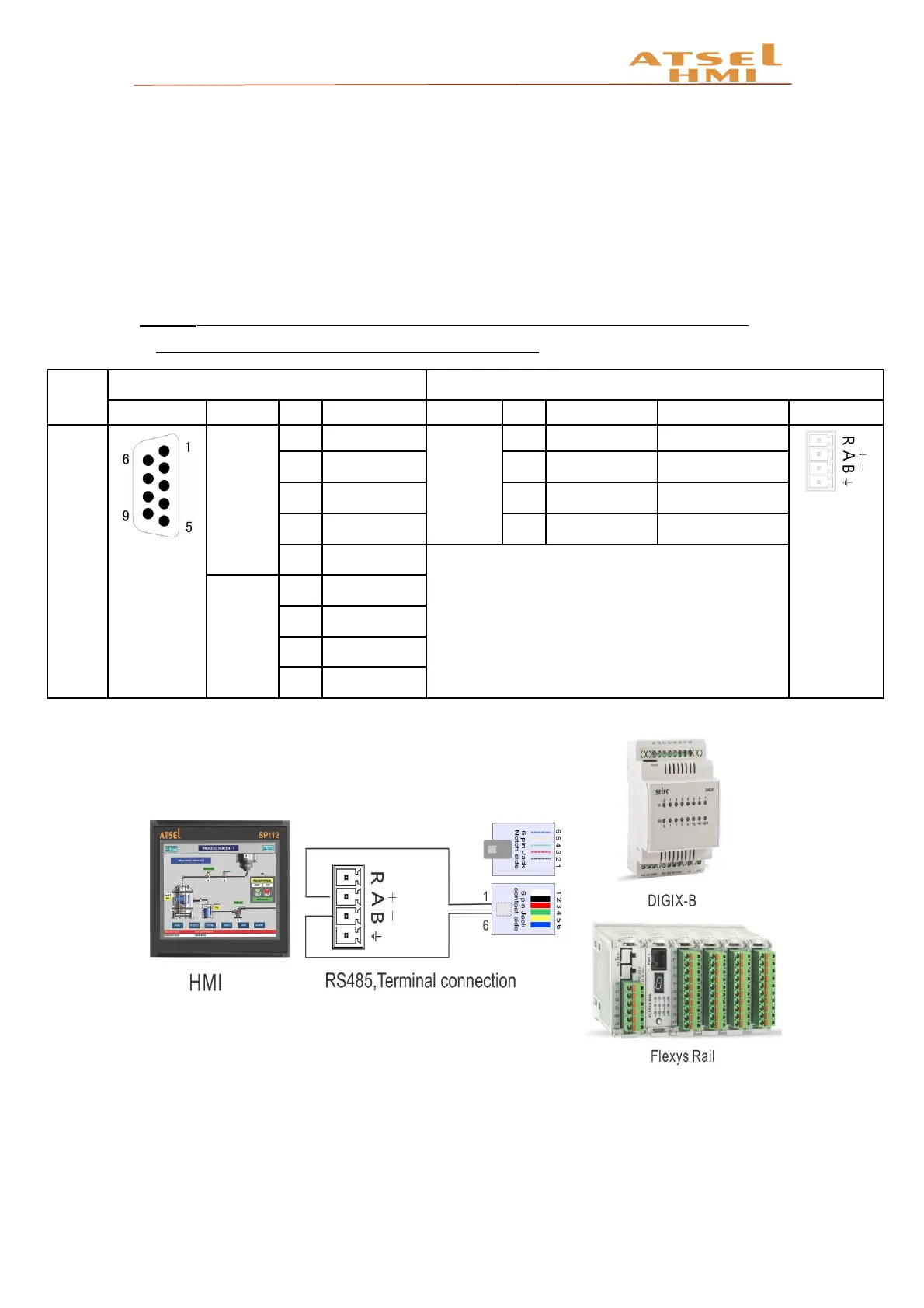ATSEL HMI User Manual
COM port connection
For SP112, COM port includes RS232 and RS485. The pins set up as below, pin 7/8 for
RS485 and pin 2/3/5 for RS232.
As for 4 Points terminal, A is set for RS485+
,
B RS485-, R is when using built-in 120Ω
resistance then to short connection R and A, it will be convenient for long-distance
communication.
Remark
:
the pluggable terminal COM1 and the DB9 COM1 share the same RS485
series port, thus they can’t be used at the same time.
HMI DB9 Male Pluggable terminals
SP112 COM2 1 —— COM1 1 R 120Ω resistance
2 RS232 RXD 2 A RS485+(A)
3 RS232 TXD 3 B RS485-(B)
4 —— 4 PE Shielded ground
5 GND remark
:
The pluggable terminal COM1 and the DB9
COM1 share the same RS485 serial port.
COM1 6 ——
7 RS485+(A)
8 RS485-(B)
9 ——
