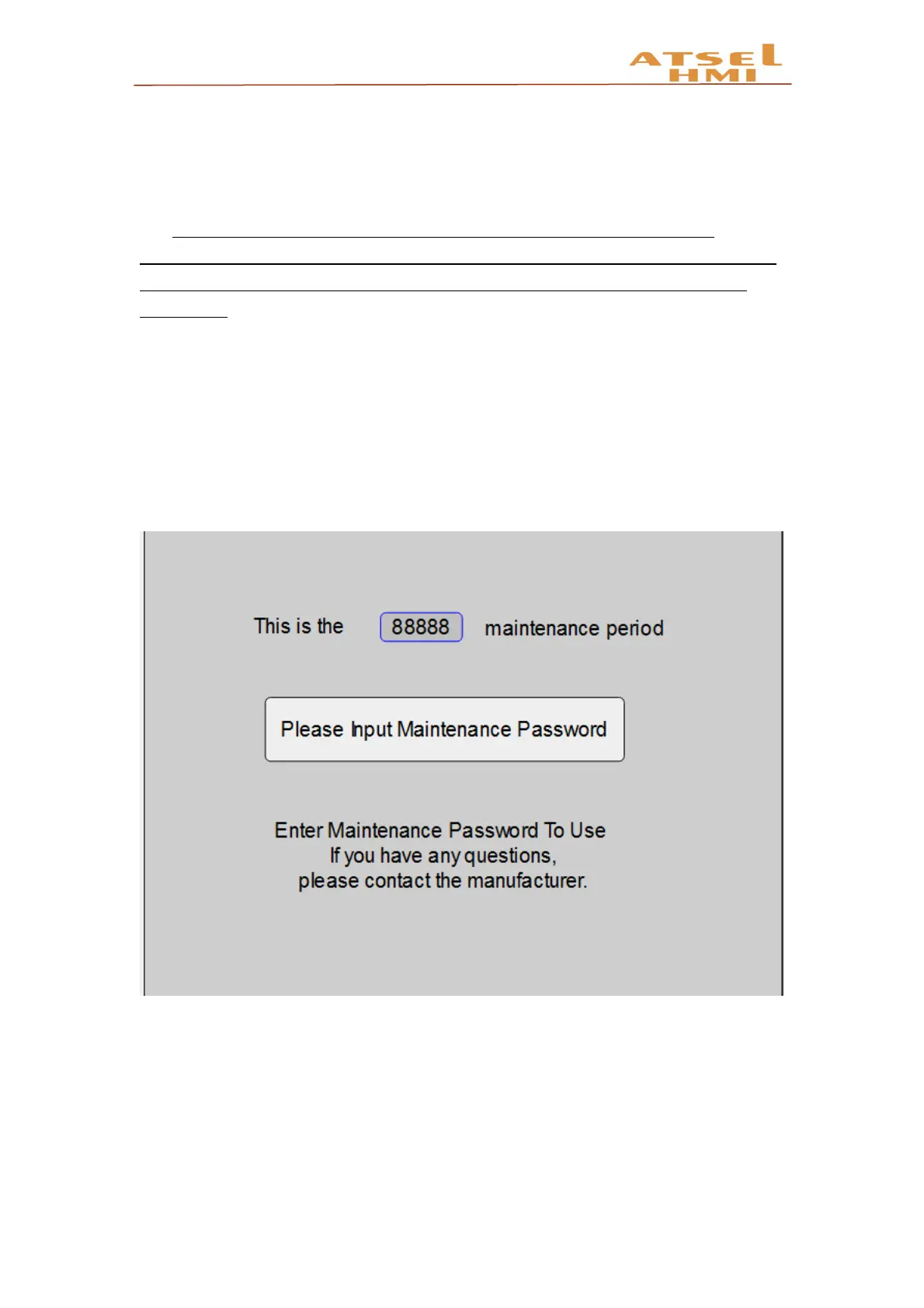ATSEL HMI User Manual
5. Screen trigger address
When you click close password screen trigger and open password screen trigger,
you can set the notification trigger address with the PLC or HMI address.
Remarks: modifying the system time will not affect the expiration date. The
expiration date is based on the down load time of the project. That is, there is still 1 days
before the expiration date , if modify time a t this moment , will still be triggered on the
second day.
6.
User expiration pop-up.
When create a new deadline protection, there will be two blanks in the screen,
password input is the expiration pop-up window. When the deadline reaches, the window
is popped up automatically, and the password of the response is required to exit the
window. The window screen can be edited and input user-defined information.
