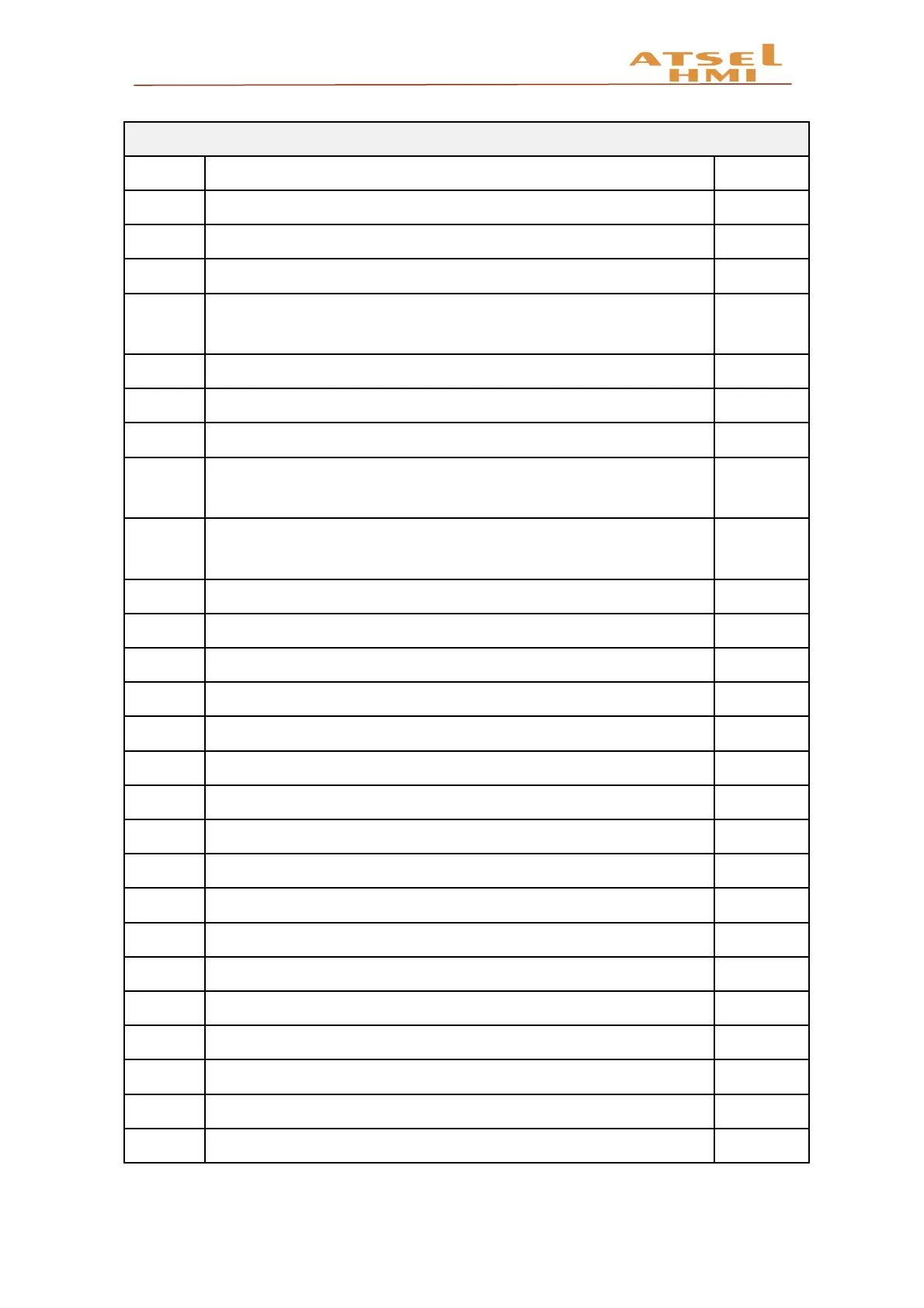ATSEL HMI User Manual
Bit Register
Address Description read/write
LB60104 COM1 communication state, if ON communication abnormal, OFF ok R
LB60105 COM2 communication state, if ON communication abnormal but OFF ok R
LB60106 Network communication state, ON communication not normal, OFF ok R
LB60107 Communication abnormal window, when set ON, abnormal window is not
allowed to pop out, but set OFF then allowed.
W/R
LB60112 Download recipe. set ON download recipe to device and reset automatically. W/R
LB60113 Recipe upload. set ON upload recipe to HMI and reset automatically. W/R
LB60114 Save recipe, set ON to save recipe to flash & reset automatically. W/R
LB60115 Recipe download instruction, when recipe is in written to the device, it is ON
download finished, then OFF.
W/R
LB60116 Recipe upload instruction, when recipe is in read to the device, it is ON, upload
finished, then OFF.
W/R
LB60126 Save the instalment password which set deadline protection W/R
LB60900 Level A automatic reset W/R
LB60901 Level B automatic reset W/R
LB60902 Level C automatic reset W/R
LB60903 Level D automatic reset W/R
LB60904 Level E automatic reset W/R
LB60905 Level F automatic reset W/R
LB60906 Level G automatic reset W/R
LB60907 Level H automatic reset W/R
LB60908 New User button, automatic reset W/R
LB60909 Delete User button and reset automatically W/R
LB60910 Modify Password button, automatic reset W/R
LB60911 Modify level button, automatic reset W/R
LB60920 Export History data Daily Report to U disk, automatic reset. W/R
LB60921 Export History data Monthly Report to U disk, automatic reset. W/R
LB60922 Export History data Summary Report to U disk, automatic reset. W/R
LB60970 Link1 Shield Station No. 0 W/R
