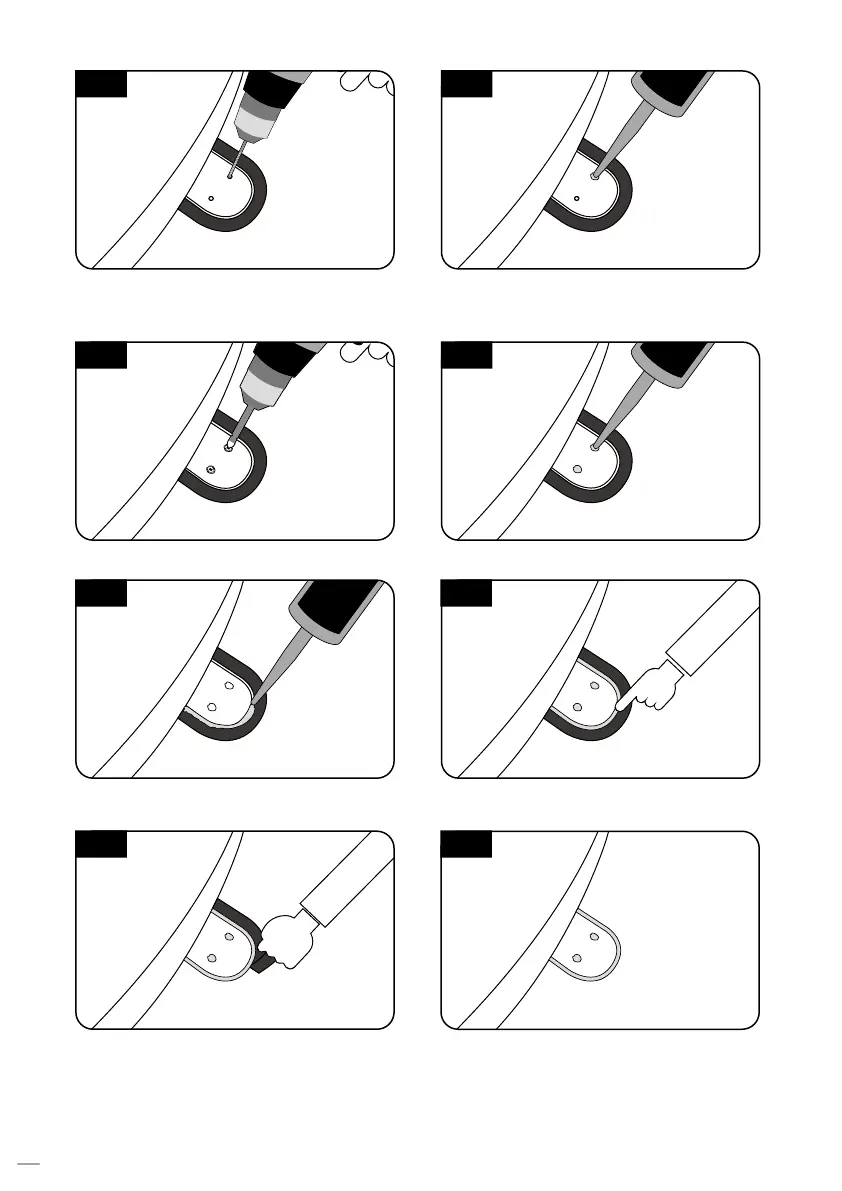14
6
Place main unit on the top of xed plate.
Put back the mounting plate on the silicone
applied and make 2holes (2mm) with power drill
7
5
Apply silicone on the holes
Remove the masking tape and get dry
12
10
Apply silicone around the mounting plate
11
9
Tidy the area silicone applied
The image you will see
Assemble mounting plate using 2 M4x20 screws
Re-apply silicone to cover tightened screws
8