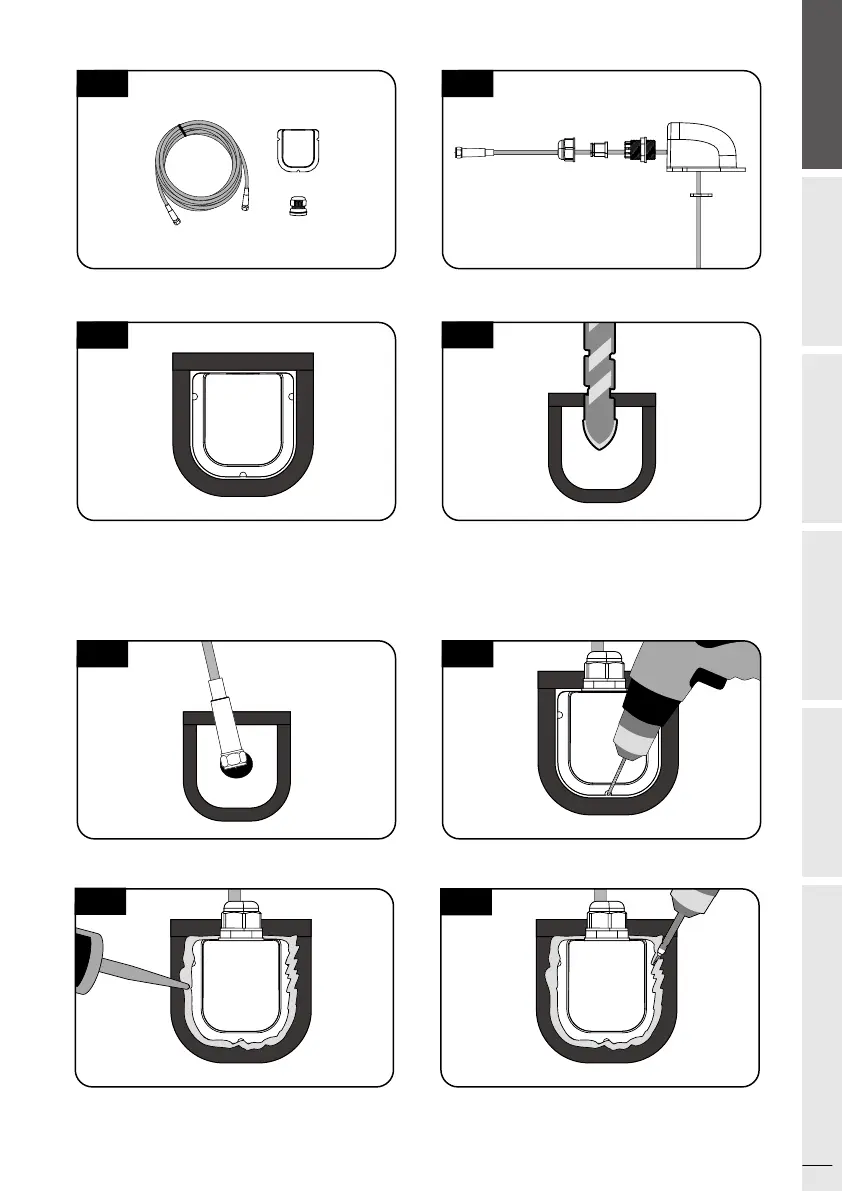15
ENGLISH GERMAN FRENCH SPANISH ITALY
Put the cable inside the cable holder as above
picture
Equipment to initiate cable holder installation
Fix cable holder on the car roof with 3 of M4x20
screws
19
Place cable holder in the tape marked and make
3 of 2mm drill holes
20
18
Apply silicone around the cable holder
Insert Controller cable through the hole
16
Arrange cable holder in front of (30cm apart
from) antenna center by facing open side of
cable holder toward projected part of the
mounting plate. Then attach masking tape
outside of cable holder
17
15
Make 15mm drill hole in the center of the tape
marking
1413