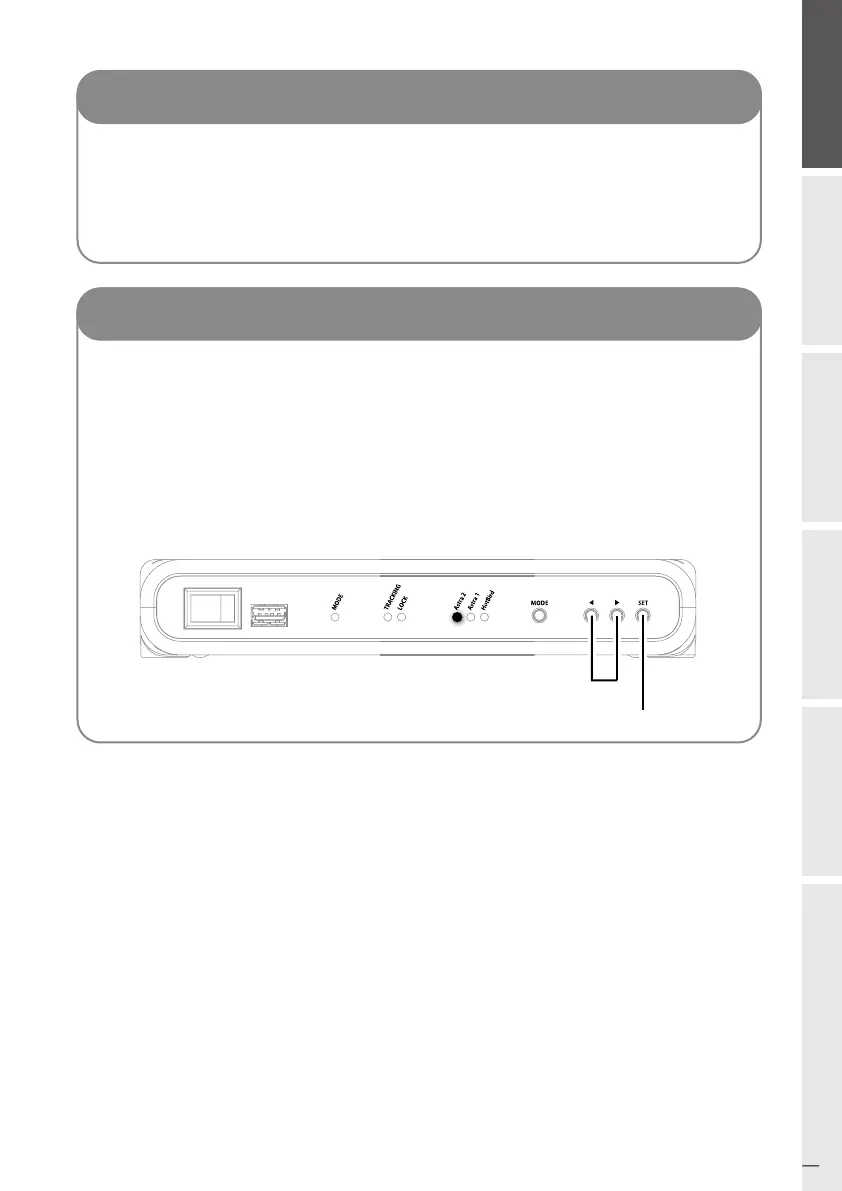7
ENGLISH GERMAN FRENCH SPANISH ITALY
3. Operating Instruction
F. Changing the satellite
For example :
a.
b.
c.
Once antenna and controller are connected, you can select & change the
satellite as you require.
Select the desired satellite using the “Arrow” buttons, then press the “SET”
button to accept the setting.
If you select the wrong satellite, you can re-search target satellite using the
“Arrow” buttons, then press the “SET” button to accept the new setting.
“Arrow” buttons
“SET” button
E. Factory reset
a.
b.
c.
d.
Press and hold SET button for more than 5 seconds till TRACKING & LOCK
LEDs blink
Factory reset takes less than 3 seconds and reboot the system
When factory reset is completed, the unit back to default (in-motion) mode
Default satellite is selected then the unit automatically starts searching