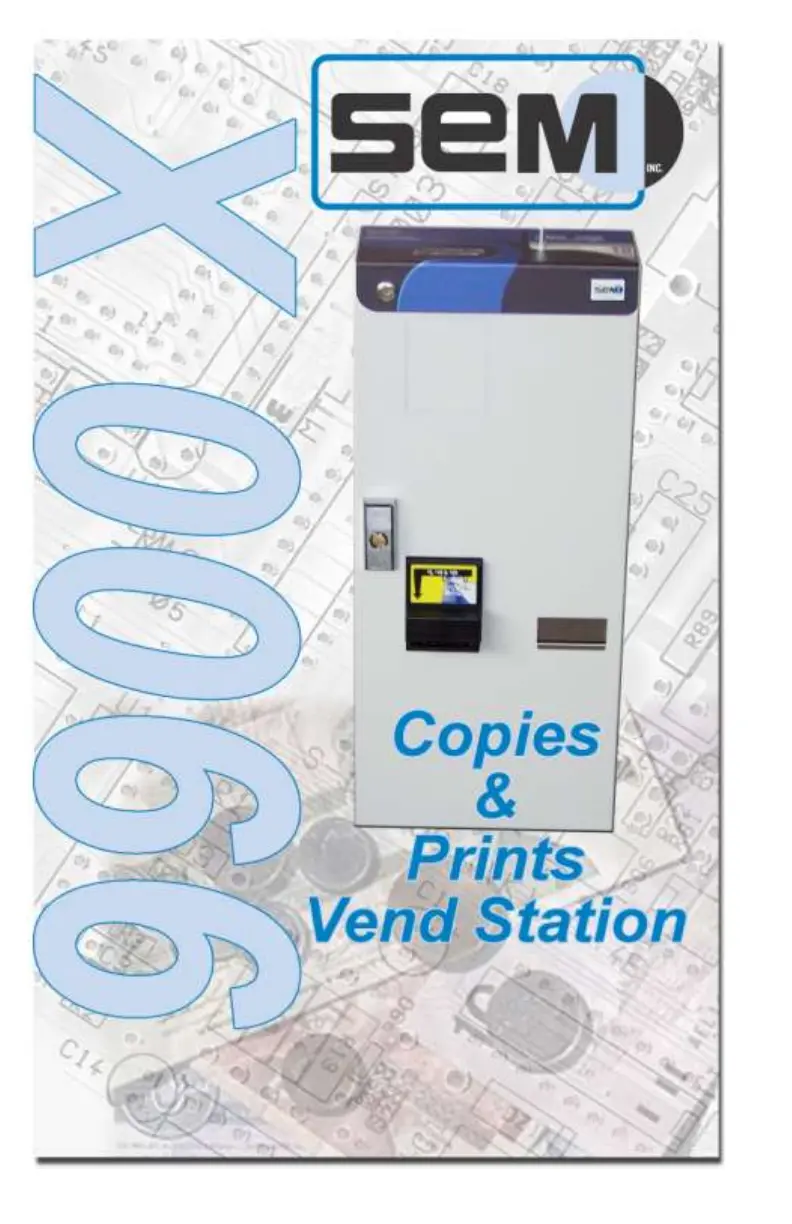What to do if SEM 9900X Copier rejects coins, bills, and cards?
- TTeresa WhiteAug 12, 2025
If the SEM Copier rejects all coins, bills, and cards, here's what you can check: * Ensure the Vend Station is properly plugged into a grounded 120 volts AC outlet. * Verify the wall outlet has power using a voltmeter. If there's no power, contact the building manager. * Check the main power transformer's internal fuse. Use a voltmeter to see if 24 volts AC is coming out of the secondary side. If not, replace the power transformer. * Inspect the main fuse (2 A.) on the MCU board with an ohmmeter and replace it if blown, using the same type and value fuse. * If the MCU LED is flashing, replace the board. If it's not flashing, repeat all the above steps.