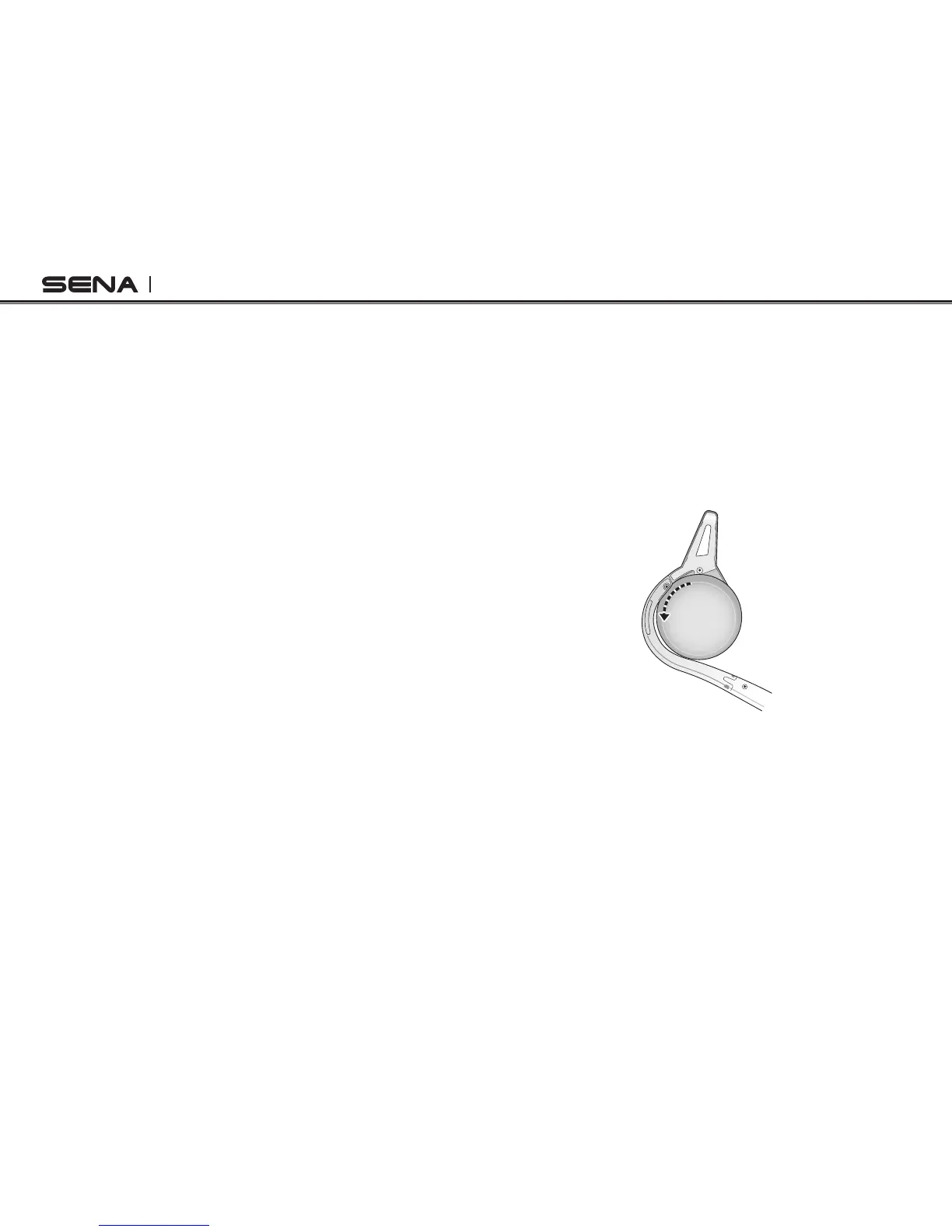EXPAND
10
3.8 Low Battery Warning
When the battery is low, the blinking blue LED in
stand-by mode turns to red and you will hear mid-
tone triple beeps and a voice prompt, “Low battery”.
3.9 Checking the Battery Level
You can check the battery level in two different ways
when the headset is powering on.
3.9.1 LED Indicator
When the headset is powering on, the red LED
ashesrapidlyindicatingthebatterylevel.
4ashes=High,70~100%
3ashes=Medium,30~70%
2ashes=Low,0~30%
3.9.2 Voice Prompt Indicator
When you power on the headset, keep pressing the
Center Button and the (+) Button simultaneously
for several seconds until you hear high tone triple
beeps. Then you will hear a voice prompt indicating
the battery level. However, if you release the buttons
as soon as the headset turns on, you will not hear the
voice prompt giving the battery level indication.
3.10 Fault Reset
When the Sena Expand is not working properly or
is faulty for any reason, you may reset it by pushing
the pinhole reset button at the back of the headset
main unit.
1. Rotate the speaker pad of the left headset counter-
clockwise to detach it.