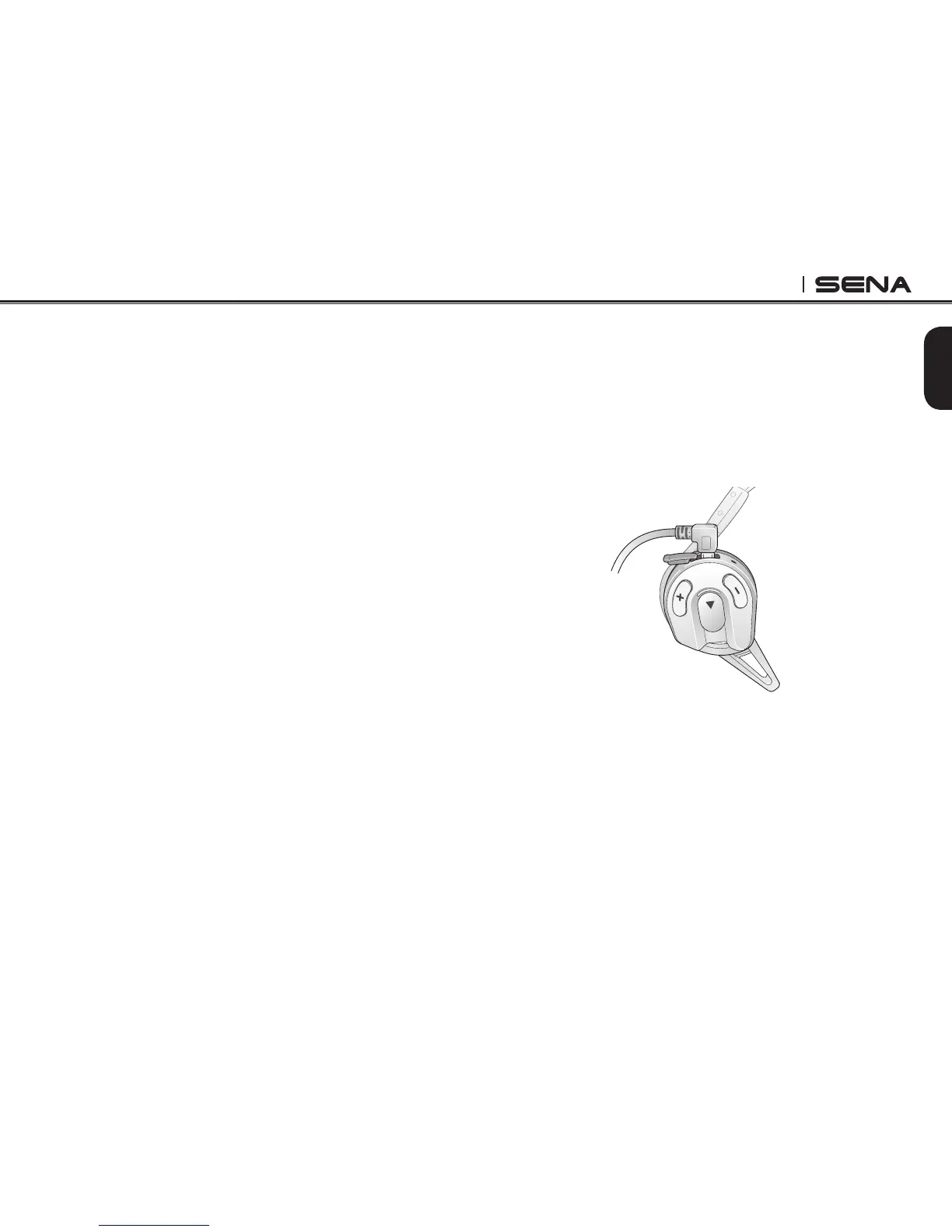9
EXPAND
English
3.6 Function Priority
The Sena Expand operates in the following order of
priority:
(highest) Mobile phone,
Intercom,
Music sharing by Bluetooth stereo music,
(lowest) Bluetooth stereo music
A lower priority function is always interrupted by a
higher priority function. For example, stereo music
is interrupted by an intercom call, and intercom
conversation is interrupted by an incoming mobile
phone call.
3.7 Charging
The charging LED beside the charging port turns red
while charging, and turns to blue when the headset
is fully charged. It takes about 2.5 hours to be
completely charged. You can use the Sena Expand
while it is charging.