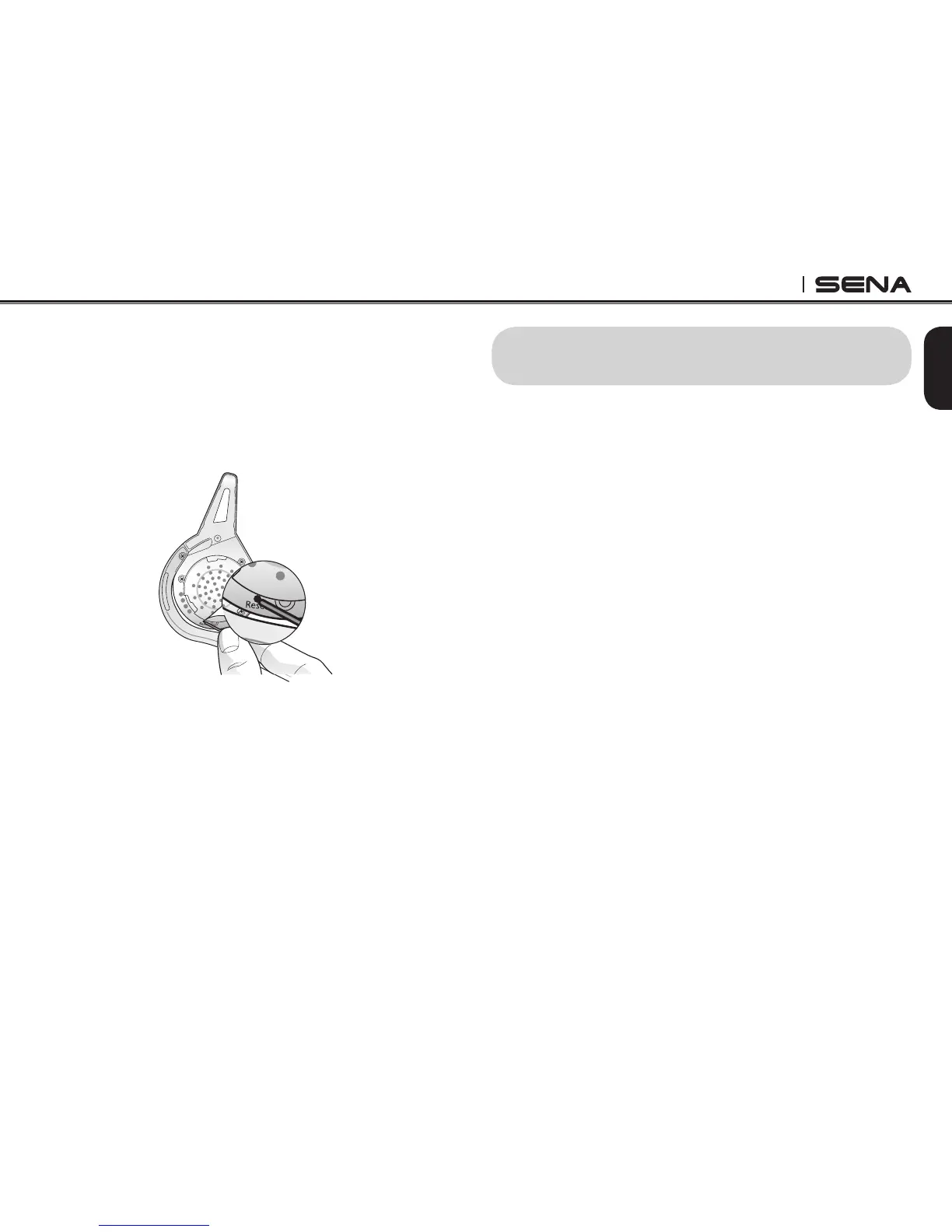11
EXPAND
English
2. Insert a paper clip into the reset pin-hole and
press the reset button for a second using light
pressure. The Sena Expand will be switched off,
and you have to turn the system back on and try
again. However, this will not restore the headset to
the factory default settings.
4. CONFIGURATION SETTING
YoucansetthecongurationoftheSenaExpandby
the voice menu instructions as below.
1.Toenterthevoicecongurationmenu,pressand
hold the Center Button for 12 seconds until the
LED shows solid blue and you hear high tone
double beeps. You will also hear the voice prompt,
“Conguration menu”.
2. Press the (+) Button or (-) Button to navigate
between the menus. You will hear voice prompts
for each menu item as below.
3. You can enable / disable a feature or execute a
command by pressing the Center Button.
4.Ifyouwanttoexitcongurationimmediately,press
and hold the (+) Button or (-) Button until you hear
the voice prompt, “Exit conguration”, then
press the Center Button.