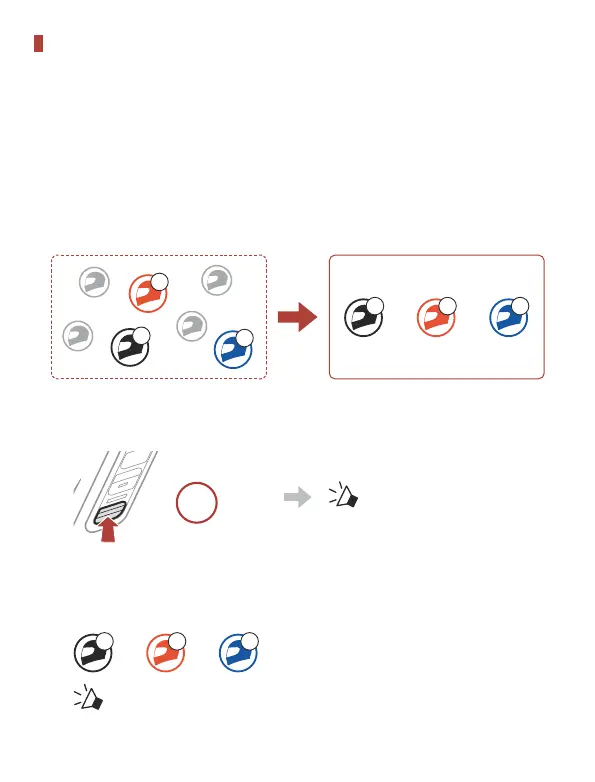Group Mesh
Group Mesh is a closed group intercom function that allows users to
join, leave, or rejoin a group intercom conversation without pairing
each Bluetooth system.
1) Creating a Group Mesh
Creating a Group Mesh requires two or more Open Mesh users.
Open Mesh Group Mesh
You
B
C
You
B C
①
Users (You, B, and C) enter into Mesh Grouping to create a
Group Mesh.
5s
HOLD
“ Mesh Grouping”
②
When Mesh Grouping is completed, the
users (You, B and C) will
hear a voice prompt on their Bluetooth system as Open Mesh
switches to Group Mesh.
You
B C
“ Group Mesh”