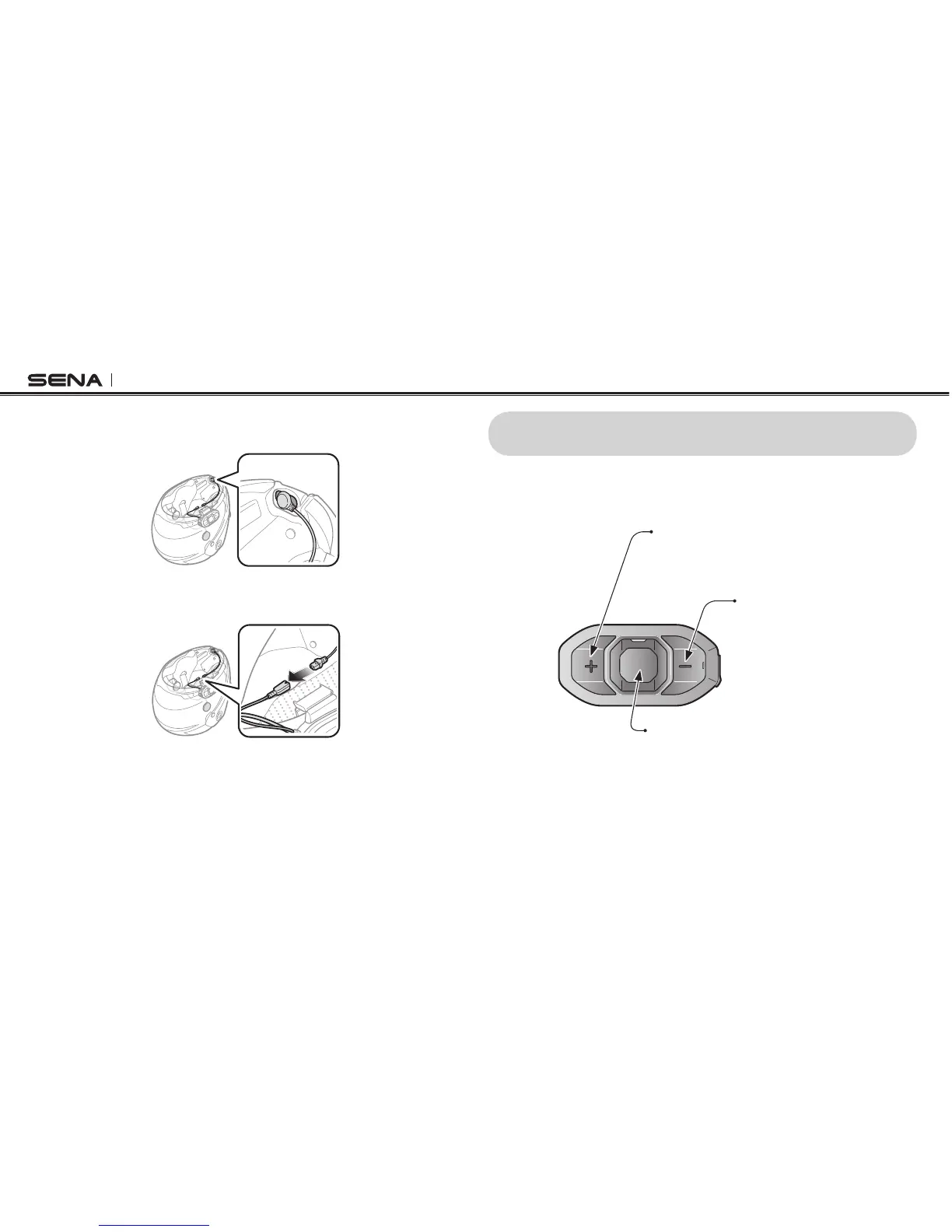SF Series
14
2. Attach the wired microphone to the hook and loop fastener for the
wired microphone.
3. Align the arrows on the main unit and microphone cables and
insert the microphone cable into the microphone connector.
4 GETTING STARTED
4.1 Button Operation
(+) Button
•Increase volume
•Track forward
•Scan FM radio station
•Speed dial
Center Button
•Answer and end a mobile phone call
•Reject an incoming mobile phone call
•Start and end intercom conversation
•Play and pause Bluetooth stereo device
•Enter into intercom pairing mode
•Enter into voice configuration setting
(-) Button
•Decrease volume
•Track back
•Turn on/off FM tuner