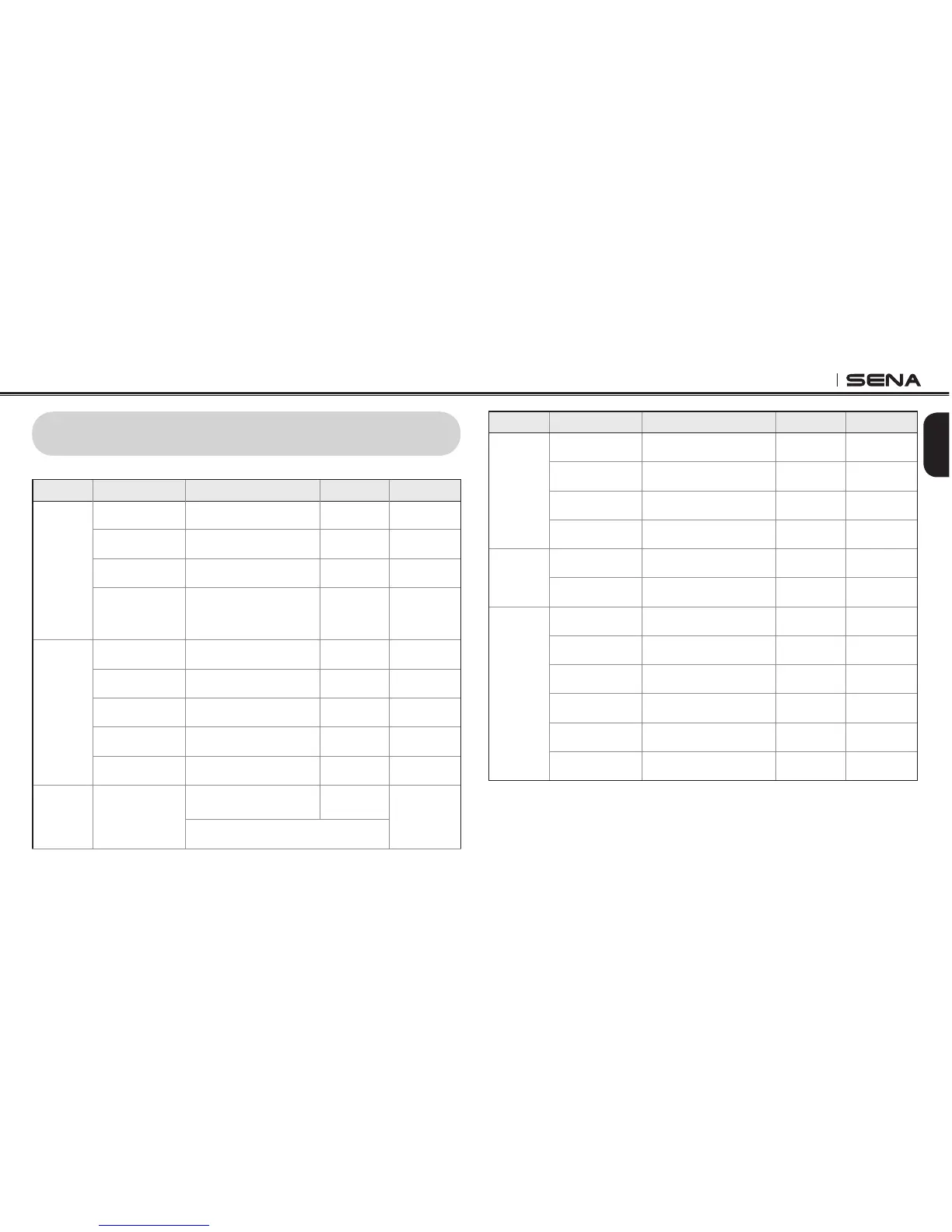SF Series
51
English
18 QUICK OPERATION REFERENCE
Type Function Button Command LED Beep
Basic
Function
Power on
Press the Center Button and
the (+) Button for 1 second
Solid blue
Ascending
beeps
Power off
Tap the Center Button and the
(+) Button
Solid red
Descending
beeps
Volume adjustment
Tap the (+) Button or the
(-) Button
- -
Microphone Mute
Press the Center Button and
the (-) Button for 1 second
-
Ascending
beeps/
Descending
beeps
Mobile
Phone
Answer mobile
phone call
Tap the Center Button - -
End mobile phone
call
Press the Center Button for
2 seconds
- -
Voice dial
Press the Center Button for
3 seconds
- -
Speed dial
Press the (+) Button for
3 seconds
-
Mid-toned
single beep
Reject incoming call
Press the Center Button for
2 seconds
- -
Intercom Intercom pairing*
Press the Center Button for
5 seconds
Red ashing
Mid-toned
single beep &
double beeps
Tap the Center Button of any one of the two
headsets
Type Function Button Command LED Beep
Intercom
Start/End each
intercom*
Tap the Center Button - -
End all intercoms**
Press the Center Button for
3 seconds
- -
Start Group
Intercom**
Tap the (+) Button and the
(-) Button at the same time
Green
ashing
-
End Group
Intercom**
Press the Center Button for
3 seconds
- -
Music
Play/Pause
Bluetooth music
Press the Center Button for
1 second
- -
Track forward/back
Press the (+) Button or the
(-) Button for 1 second
- -
FM Radio*
FM radio on/off
Press the (-) Button for
1 second
-
Mid-toned
double beeps
Select preset
Press the Center Button for
1 second
-
Mid-toned
single beep
Seek stations
Double tap the (+) Button or
the (-) Button
-
High-toned
triple beeps
Scan up FM band
Press the (+) Button for
1 second
- -
Stop scanning
Press the (+) Button for
1 second
-
High-toned
double beeps
Save preset while
scanning
Tap the Center Button -
High-toned
double beeps
* Only available in SF2 and SF4
** Only available in SF4